Address Validation
Reduce errors, save time and cost and improve customer experiences with XCentium's Address Validation plugin.
5% of the time a customer fills out an ecommerce form, they make some sort of error. Most of these errors are at the shipping address. When shipping in volume, these errors can add up quickly and negatively affect your bottom line.
Your Configured Commerce website can benefit from an address validator in the following ways:
- Reduces the chance of delivery failures, lost packages, and misdirected shipments. This results in a higher rate of customer satisfaction and increased customer loyalty.
- Time savings: Address validation eliminates the need for manual data entry, reducing the time required to process orders and shipments. Automated address validation also reduces the chance of human error, further improving accuracy and efficiency.
- Cost savings: By reducing the number of misdirected shipments and lost packages, address validation can save your business money on shipping and handling costs. It can also reduce the number of chargebacks and customer service inquiries, saving time and resources.
- Improved customer experience: Address validation provides customers with an easy and seamless checkout experience, reducing the chance of frustration and abandonment. In addition, accurate shipping information helps to ensure that packages are delivered on time, further improving customer satisfaction.
The Address Validation plug-in checks your customer’s shipping address against a service of your choice before their order is submitted. Currently the plug in supports validation through FedEx, UPS, USPS, and DHL. The Address Validator is easily configured from your admin console:
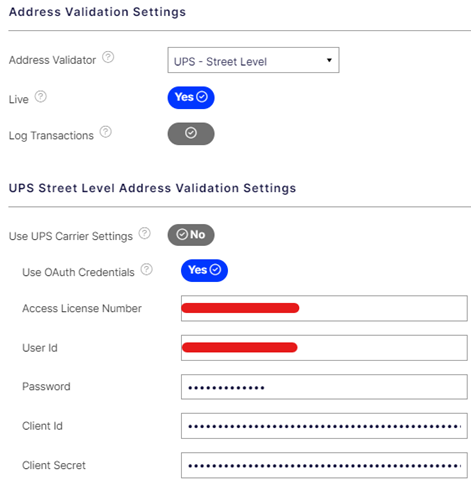
This plugin enables validation during the review and pay checkout page (including guest and one-time addresses) and the Account Addresses page.
When a Configured Commerce website User saves their address information and attempts to navigate to the Review and Pay step of checkout, the Address Validator plugin reaches out to an external address validation service. If the address is valid, the user is directed to the Review and Pay page without further interaction. If the external service does not find an exact match, it will provide a suggested address, which then is displayed to the user in a popup, with the option to use the suggested address, or the one they originally entered. If the external service cannot find any suggested addresses, the plugin displays a helpful error message on the shipping address form to indicate what the issue may be with the address that was entered.
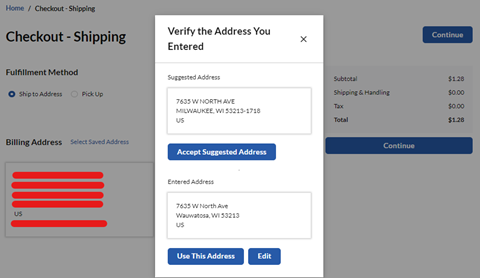
The front-end pages and widgets for the Address Validator were developed to work with both Spire and Classic CMS (Content Management System) options and have followed the same guidelines for styling as the responsive theme so any custom CSS will apply seamlessly across their components.