5 Amplitude alternatives for product analytics in 2024

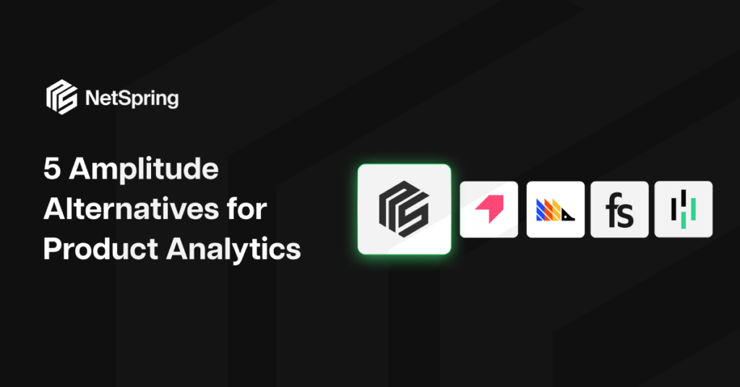
Since founded in 2014, Amplitude has been providing teams with the visibility they need to make more data-driven decisions about their products.
While users enjoy the software’s features & visualization capabilities, many of Amplitude’s customers are also finding the software complicated, inflexible, and expensive.
Being a fully vertically integrated SaaS application, Amplitude can only provide product-related event data. To get a full view of the customer journey outside the product, you must use reverse-ETL tools or transfer ETL data out of Amplitude to data warehouses. This is time-intensive, costly, and error-prone.
Amplitude is over ten years old, and with the rise of cloud data warehouses, it has already become a legacy system. On the other hand, with modern warehouse-native product analytics solutions, you can work directly on top of your warehouse data (without making copies) to create a comprehensive analysis of customer and behavioral data across channels.
In this guide, we explore some of the best Amplitude alternatives, including warehouse-native platforms such as Optimizely Warehouse-Native Analytics.
Why Should You Look for Amplitude Alternatives?
Before we look at our list of Amplitude competitors, let’s explore some of the common frustrations that Amplitude users experience.
Setting up Amplitude requires extensive bandwidth & planning
Since it relies on manual event tagging, implementing Amplitude can take a lot of work. You have to decide what you want to track beforehand and redo the entire process each time you want to track a new event. This makes ad-hoc analysis of any kind significantly time-consuming with Amplitude.
Data duplication is needed to run analyses on warehouse data
Gartner research shows that almost half of all product managers have made more effort to collate customer-centric insights in recent years. But vertically integrated SAAS applications can hold this back.
In a solution like Amplitude, you can view event-based product data, but cannot access the other customer data you have in your warehouse that comes from other sources. For example, subscription data from Salesforce, chat data from Intercom, or Support data from Zendesk.
So to run an analysis that involves data outside of Amplitude, users need to ETL or reverse ETL data to/from the data warehouse, making analytics fragmented and inconsistent.
Privacy risks
Any time data leaves a secure, enterprise environment (like your warehouse), you’re running a security risk. With Amplitude, this risk is inherent due to the data duplication described above.
Amplitude is expensive
Amplitude organizes its pricing based on event volume. You’ll have to pay more to access key insights as you experience product growth. Event-based pricing is disadvantageous to companies because a large percentage of events are never used or rarely used. But you end up paying for them anyway. It is cumbersome and time-consuming to delete unused events in Amplitude, but it is a painful exercise that customers have to undertake regularly to reign in costs. Note that MTU-based pricing can be just as expensive as event-based pricing because of “MTU Guardrail” penalties that add additional cost when events/MTU increase.
Next is the cost of maintenance. With Amplitude, you have to contend with maintaining multiple tools, which can consume your data engineering team’s bandwidth. Additionally, there is a bandwidth requirement to run ETL, reverse ETL pipelines, and debug data discrepancies across different analytics silos.
Amplitude is not trustworthy
Amplitude does not work on the single source of truth in the data warehouse. It works on a copy of data that is often sampled to control costs. As a result, the numbers in Amplitude are often not trustworthy and teams often wait for BI reports from the data warehouse to use as the source of truth. From product managers to the C-suite, critical decision-making is rarely based on Amplitude reports.
An Exploration of Amplitude Analytics Competitors
To make your evaluation process easier, here is a quick guide to the features and pricing of the five best Amplitude alternatives:
|
Amplitude Alternative |
Key Features |
Pricing |
|
Optimizely Warehouse-Native Analytics |
|
14-day free trial and team plan starting at $49/month/seat. |
|
Pendo |
|
Doesn't publicly disclose pricing |
|
FullStory |
|
Doesn't publicly disclose pricing |
|
PostHog |
|
Paid plan for multiple projects |
|
Heap |
|
Doesn't publicly disclose pricing |
1. Optimizely Warehouse-Native Analytics
Optimizely Warehouse-Native Analytics is a warehouse-native product and customer journey analytics tool. It helps product teams build out a complete picture of customer behavior across every touchpoint by working on top of your warehouse to access all the product and customer business data available.
Optimizely Warehouse-Native Analytics doesn’t require ETL/reverse-ETL pipelines or duplicated data to build impactful and actionable insights for your business.
Optimizely Warehouse-Native Analytics works on top of all popular data warehouses and lets its users explore product insights through its intuitive UI, rather than additional SQL querying. Teams can access self-serve reporting templates for event segmentation, funnel, path, retention, impact, and more. In addition, Optimizely Warehouse-Native Analytics lets users fork off from any templated report to ad hoc exploratory analysis using a self-service visual exploration interface.
Optimizely Warehouse-Native Analytics as an Amplitude alternative
-
Optimizely Warehouse-Native Analytics allows you to directly access and query data in Snowflake, Google BigQuery, AWS Redshift, or Databricks.
-
Optimizely Warehouse-Native Analytics can directly query any cloud warehouse without the need for SQL expertise. This helps simplify insight discovery compared to Amplitude.
-
In Optimizely Warehouse-Native Analytics, you can also see the exact SQL used to query the warehouse for increased transparency, understanding and trust.
-
With Optimizely Warehouse-Native Analytics, you can analyze events across any actor, not just users.
-
Optimizely Warehouse-Native Analytics makes building custom reports easier. You can access all metrics and attributes in your warehouse database.
-
Unlike Amplitude, Optimizely Warehouse-Native Analytics has access to mutable data. This means that any changes in the underlying records are automatically reflected in reports.
-
With Optimizely Warehouse-Native Analytics, you can secure your data better. While Amplitude requires data duplication to run analysis, with Optimizely Warehouse-Native Analytics, your business data never leaves your warehouse.
-
Optimizely Warehouse-Native Analytics allows you to leverage existing security, privacy, governance and data quality checks upstream of analytics tables in the warehouse.
Limitations of Optimizely Warehouse-Native Analytics
-
As a warehouse-native app, Optimizely Warehouse-Native Analytics is built for businesses with a data warehouse.
-
Since warehouse-native product analytics tools are relatively new, there might be a learning curve associated with getting setup.
Optimizely Warehouse-Native Analytics Pricing
With a growth plan starting at $49/month/seat and a 14-day free trial, Optimizely Warehouse-Native Analytics is positioned for affordability and scale.
2. Pendo
Pendo is a good option for smaller companies getting started with product analytics. It includes a powerful visual analytics module as one of its key features that is much easier to use compared to Amplitude's complex platform. Inside, you can visualize data with trends, funnels, paths, and retention analysis and capture events without manual set-up.
Where Pendo falls short is in the level of depth it provides. You can't compare different audience groups or track metrics at account level, for example.
Pendo as an Amplitude alternative
-
It's quick to get started with Pendo because of automated data capturing which reduces dependency on engineering teams.
-
Pendo allows you to collect qualitative data by supporting open-text question formats, sentiment analysis, and more.
-
Pendo allows you to create in-app guides for users based on targeted criteria. For example, you can show tips to users who haven't tried a new feature.
-
With Pendo, you can easily analyze trends, funnels, paths, and retention through a simple UI.
-
Pendo allows for product analysis across multiple portfolios, which is great for multi-product businesses.
Pendo limitations
-
You can't build rich, custom reports inside Pendo.
-
Pendo doesn't allow you to compare in-product user paths for any user cohort or segment.
-
It is not warehouse-native, and requires ETL/reverse ETL pipelines to work with data outside the platform.
-
It needs to duplicate data from the warehouse in order to perform analysis.
-
Lacks live data feed, among other functionalities, making it a bad option if you're tracking real time data.
Pendo pricing
Pendo has three tiers (including a free tier) but does not publicly disclose pricing.
3. FullStory
FullStory is most widely known for its session replay feature. This builds a complete picture of the user's interactions with a website, app, or gaming platform by recording and replaying entire sessions, including mouse movements, clicks, scrolls, and other on-screen interactions.
Though FullStory also offers features for journey mapping, funnels and conversions, and user segments, these are rather limited in the extent of function. For that reason, while it's a good tool for those just getting started with product analytics; larger companies will typically use FullStory alongside a more advanced product analytics solution.
FullStory as an Amplitude alternative
-
FullStory can start data collection and visualization without extensive implementation.
-
Includes an intuitive tool to build out heatmaps.
-
Has a session replay feature allowing users to look at events in individual sessions.
-
FullStory indicates frustration signals for issues that may be impacting user experience.
FullStory limitations
-
In highly regulated industries, businesses may need to consider privacy and compliance concerns when using session replay tools.
-
FullStory doesn't show the impact of product updates and other key metrics.
-
It is not warehouse-native, and needs instrumentation effort in order to work with data warehouses.
-
Cannot perform complex data modeling or analyses that involve multiple user touch points.
-
Doesn't offer an extensive library for reports.
FullStory pricing
FullStory has three pricing tiers but does not publicly disclose pricing.
4. PostHog
PostHog is an open-source product and data analytics platform. It is predominantly built for engineers to customize and use for their analytics requirements. It is not the easiest solution for users who are not developers. While it offers basic product analytics features (e.g.templates, reports, etc.), it it lacks analytical depth. It also comes with other qualitative analytical capabilities including feature flags and testing and session replay. PostHog also provides an SQL query builder to help you filter through data more efficiently. Essentially, PostHog is intended for small developer-centric teams that want to self-host a basic all-in-one solution.
PostHog as an Amplitude alternative
-
Since it is an open-source tool, you have greater control over where the data is stored and managed, making it more secure.
-
PostHog's product roadmap is open to the public, which helps users anticipate upcoming features and plan their usage of the tool accordingly. It also contributes to a more inclusive and user-driven development process.
-
You can access some website analytics inside PostHog's BETA feature.
-
Project-based pricing can work out cheaply for smaller teams
PostHog limitations
-
Project-based pricing that gets very steep with scale.
-
Is only user-friendly for developers.
-
Is not warehouse-native and has a lot of complexities in setup.
-
While customizable, PostHog doesn't offer the extensive library for integrations that Amplitude does.
-
Limited set of out-of-the-box features for analyses.
PostHog pricing
PostHog offers a free plan with limited access and then plans start at $450 a month.
5. Heap
Heap is a product analytics platform that is best known for its flagship feature called Auto Capture. With their Auto Capture feature, you can automatically capture user interactions like button clicks, visits, and hovers. This cuts down the time to set up and start using the product.
It has a mix of features that provide qualitative analysis (like Session Replay) and quantitative analysis (like funnel reports). While it is a user-friendly tool that is great for companies that are getting started with their product analytics, it doesn't offer options of in-depth, ad-hoc analyses that are often needed in customer data-centric businesses that are rapidly scaling. With multiple product touchpoints and thousands of users, you are likely to end up with a ton of data that you can't easily interpret.
Heap as an Amplitude alternative
-
Heap is much simpler to use than Amplitude, with a clean UI and easy navigation for beginners.
-
Auto capture makes it easier to track events. You aren't limited by what data you decide to track beforehand.
-
Heap contains visual labeling to allow you to easily identify and categorize different elements on your website or app. For example, you can visually label buttons, forms, and navigation menus to distinguish between various user interactions.
-
Inside Heap, you can view key data retroactively. This means that even if you didn't set up specific tracking beforehand, you can still access historical user interactions and events.
-
Heap's Event Visualizer allows users to explore and define events using a point-and-click interface.
Heap limitations
-
Session volume-based pricing, which gets expensive with scale.
-
It is not warehouse-native and needs instrumentation effort to work with data warehouses.
-
Cannot perform complex data modeling or analyses that involve multiple user touchpoints.
-
Unlike Amplitude, Heap doesn't offer a dashboard that provides advanced visualization options, including cohort analysis, funnel analysis, and retention analysis, allowing for deeper insights into user behavior.
Heap pricing
Heap has four tiers, including a free one, but does not publicly disclose pricing.
Why Optimizely Warehouse-Native Analytics is the Best Amplitude Alternative
Optimizely Warehouse-Native Analytics is the best Amplitude alternative for most organizations because:
-
Optimizely Warehouse-Native Analytics is cost effective as your company scales to larger data volumes, providing more justifiable ROI for analytics
-
It is better at providing more business-impactful analytics across all product and customer data in the warehouse
-
It is far more secure and reliable as it doesn’t need to duplicate data or move data from the warehouse
-
It helps cut down the number of tools/integrations needed for product analytics
All this, coupled with unlimited data history makes Optimizely Warehouse-Native Analytics a better and more reliable Amplitude alternative in the long run.

