Das beste CMS für SEO [Ausgabe 2025]
Suchen Sie das beste CMS für SEO? Entdecken Sie unsere Top-Produkte, die alle mit Funktionen ausgestattet sind, die die Leistung Ihrer Site in Suchmaschinen verbessern.


Lassen Sie sich das von einem sehr abgestumpften Content Marketing-Experten sagen - auf Seite eins bei Google zu ranken ist leichter gesagt als getan.
(Können wir das bitte noch etwas lauter für das Führungsteam im Hintergrund sagen?)
In der Anfangszeit reichte es aus, hier und da ein paar Schlüsselwörter zu streuen.
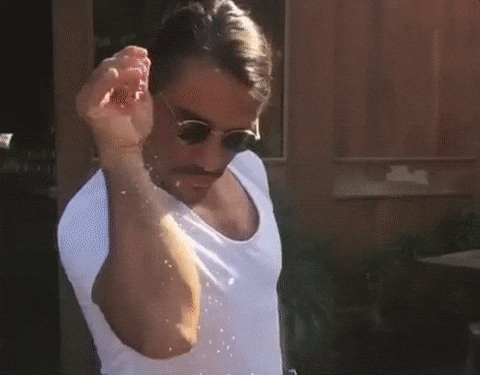
Heutzutage brauchen Sie jedoch eine gut durchdachte SEO-Strategie und die absolut besten Tools, um den größtmöglichen organischen Traffic zu erhalten.
Vor allem Ihr Content Management System kann Ihre SEO-Bemühungen entweder ernsthaft vorantreiben - oder sie nach unten ziehen.
In diesem Artikel gehen wir der Frage nach, warum die Wahl des richtigen CMS für Ihren SEO-Erfolg entscheidend ist (ich will hier nicht dramatisch werden).
Wir gehen auf einige der Funktionen ein, die Ihnen bei der Suche einen Vorteil verschaffen können, und stellen Ihnen die besten CMS vor, bei deren Entwicklung SEO eine große Rolle gespielt hat.
Klingt das gut? Gut, dann fangen wir an:
Wie Sie das richtige CMS für SEO auswählen
Sie sind sich nicht sicher, welche CMS-Plattform am besten für Ihr Unternehmen geeignet ist? Es gibt zwar keine pauschale Antwort, aber hier sind ein paar Fragen, die Sie sich stellen sollten, bevor Sie irgendeine Investition tätigen:
- Wie technisch versiert ist Ihr Team? Idealerweise sollte Ihr CMS Ihrem Content- und SEO-Team die Kontrolle über SEO-Markup, Indizierungsregeln, Weiterleitungen und all die anderen wichtigen Dinge geben. Wenn Sie keine SEO-Korrekturen live schalten können, ohne sich auf Ihr technisches Team zu verlassen, dann ist das alles andere als ideal.
- Wie groß und komplex ist Ihre Website? Nicht alle CMS sind gleich. Während ein kleines Unternehmen mit einer einzigen Website die meisten seiner grundlegenden SEO-Bedürfnisse mit einem CMS wie WordPress bewältigen kann, reicht es möglicherweise nicht aus, wenn Sie Zehntausende von Seiten verwalten. Ihr CMS sollte in der Lage sein, mit Ihrem Unternehmen und Ihren inhaltlichen Anforderungen zu skalieren. Überlegen Sie sich gut, ob ein CMS immer komplexere Arbeitsabläufe und zusätzliche Funktionen bewältigen kann, wenn Ihre Online-Präsenz weiter wächst.
- Wie tief ist Ihr Geldbeutel? Einige CMS-Plattformen sind für kleine, lokale Unternehmen kostenlos (wir schauen Sie wieder an, WordPress!), andere können je nach den von Ihnen gewünschten Funktionen eine enorme Preisspanne aufweisen. Finden Sie heraus, wie weit Ihr Budget reicht, ohne dass Sie auf die von Ihnen benötigten SEO-Funktionen verzichten müssen.
- Inwieweit ist SEO für Sie eine Priorität? Wenn organischer Traffic eine wichtige Rolle für Ihr Unternehmen spielt, brauchen Sie auf jeden Fall ein CMS mit fortschrittlichen SEO-Funktionen.
Welche CMS-Funktionen sind für die Suchmaschinenoptimierung wichtig?
Nun, da Sie hoffentlich ein besseres Gefühl dafür haben, was Ihr Unternehmen braucht, ist es an der Zeit, sich mit den Einzelheiten zu befassen. Hier ist eine kurze Checkliste, worauf Sie bei der Auswahl eines CMS für SEO achten sollten:
- Eingebaute SEO-Tools sind Ihr BFF: Ihr CMS sollte über einige grundlegende integrierte SEO-Tools verfügen, die Ihnen bei der Erstellung von Meta-Tags, der URL-Umleitung und vielem mehr helfen. Und vergessen Sie nicht die Bildoptimierung - halten Sie Ausschau nach einem CMS, das Bilder ohne Qualitätseinbußen komprimiert, Alt-Text hinzufügt und "Lazy Loading" unterstützt. Denken Sie daran, dass kein CMS alles kann, was Sie für SEO brauchen, und das ist auch in Ordnung. Wichtig ist, dass es mit anderen Tools zusammenarbeiten kann, die auf SEO spezialisiert sind. SEO-Plugins optimieren On-Page-Inhalte, während Analysetools, die Sie in Ihr CMS integrieren können, wie Google Analytics, die Leistung verfolgen.
- Mobilfreundlich = SEO-freundlich: Betrachten Sie dies als nicht verhandelbar. Google ist ganz verrückt nach mobilfreundlichen Websites. Stellen Sie also sicher, dass Ihr CMS so eingerichtet ist, dass es responsive Designs erstellt, die auf jedem Gerät funktionieren.
- Schnell ladende Seiten sind das A und O: Google macht auch keinen Hehl daraus, dass sich die Geschwindigkeit einer Site auf das Ranking auswirkt. Achten Sie darauf, ein CMS zu wählen, das ein Content Delivery Network (CDN) für schnellere Ladezeiten enthält.
- Individuelle Anpassung ist 🤌: Vertrauen Sie darauf, dass Ihr Content- und SEO-Team die Kontrolle über Schlüsselelemente wie URL-Strukturen, Header-Tags, strukturierte Daten und weitere On-Page-Elemente haben wird. Die Möglichkeit, sprechende Schemata (einschließlich häufig gestellter Fragen, Fragen und Antworten sowie How-to-Markups) in Ihrem CMS zu implementieren, ist eine weitere Funktion, auf die Sie achten sollten, zumal die KI-Übersicht von Google die SERPs im Jahr 2025 mehr und mehr dominieren wird.
- Technisches SEO-Management ist ein Muss: Sie möchten, dass Google Ihre Site liebt? Achten Sie auf Funktionen wie automatische Sitemap-Generierung, internes Link-Management und die Möglichkeit, kanonische Tags zu implementieren.
Forrester Wave™ for CMS
Die 7 besten CMS für SEO
Die verfügbaren SEO-freundlichen CMS bieten eine ganze Reihe von unterschiedlichen Funktionen und Preisen. Wir haben eine Shortlist mit einigen unserer Favoriten erstellt, die für eine Vielzahl von Unternehmen (und Budgets) geeignet sind, um Ihre Suche einzugrenzen.
-
Optimizely
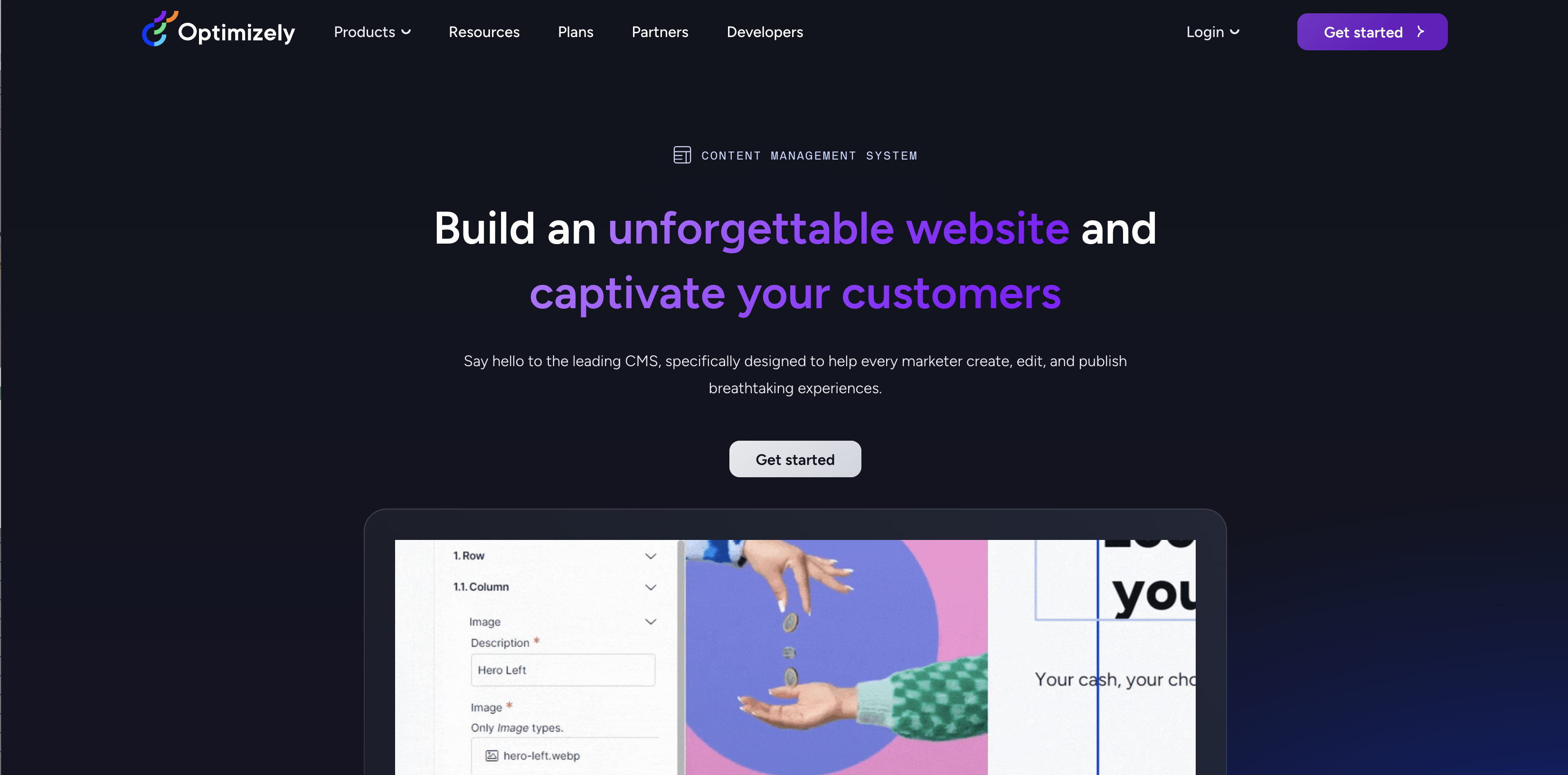
Bildquelle: Optimizely
Am besten geeignet für: Websites auf Unternehmensebene
Warum es sich auszeichnet: Starke integrierte Werkzeuge zum Experimentieren und nahtlose Integratoren für das Marketing
Wir wollen uns nicht selbst loben (okay, vielleicht ein bisschen 😊), aber für Unternehmen mit Tausenden von Seiten, die geprüft, optimiert und überwacht werden müssen, sollte Optimizely CMS Ihre erste Wahl sein.
Und warum? Weil es robuste Content-Analysen, A/B-Tests und Personalisierungsoptionen bietet, um Inhalte sowohl für Suchmaschinen als auch für das Benutzererlebnis zu optimieren. Opti CMS bietet außerdem die volle Kontrolle über wichtige SEO-Funktionen wie URLs, Metadaten und Site-Performance und ist damit ideal für Unternehmen, die Skalierbarkeit und Flexibilität benötigen.
Vorteile:
- Eingebautes A/B-Testing für SEO- und Content-Experimente
- Starke technische SEO-Kontrolle mit URL-Struktur und Metadaten
- Gute Skalierung für große, unternehmensweite Websites
Nachteile:
- Erfordert mehr technisches Fachwissen
- Höhere Kosten, möglicherweise zu viel für kleine Unternehmen
-
Drupal
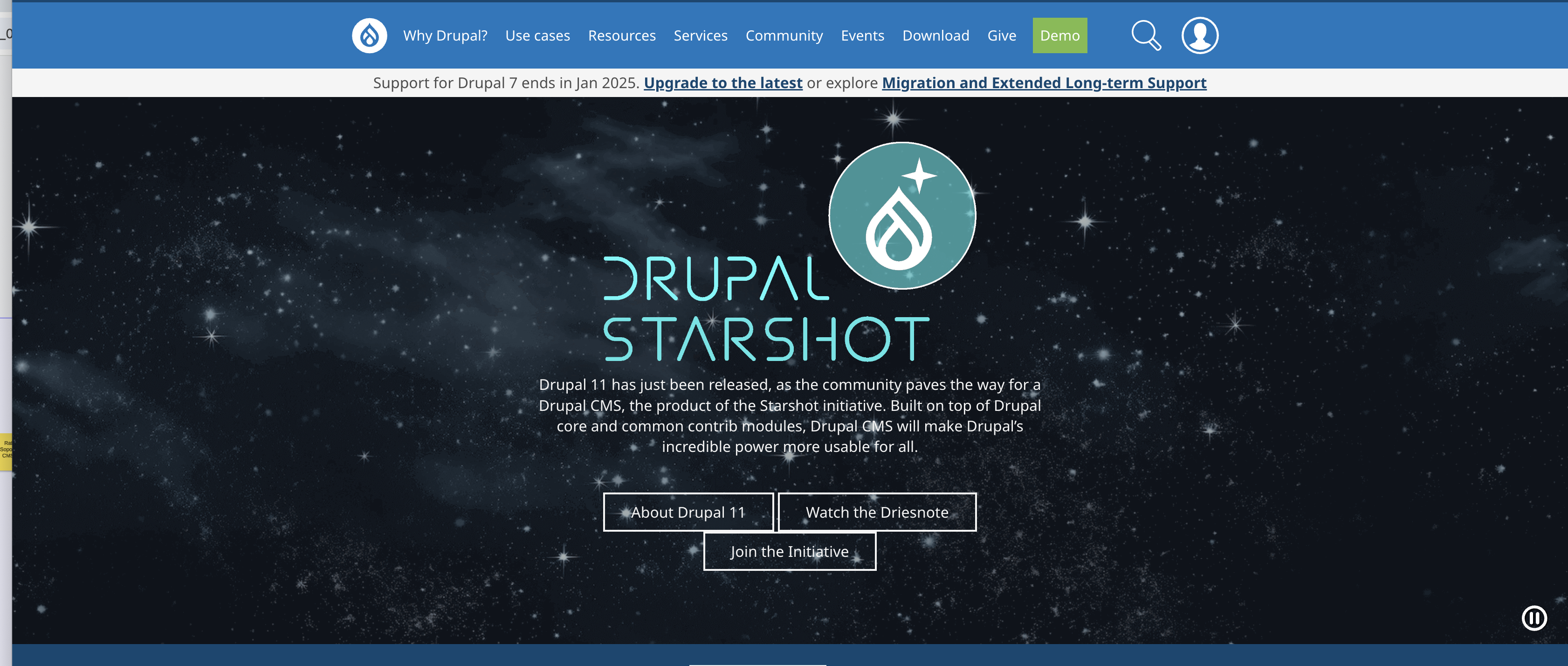
Bildunterschrift
Am besten geeignet für: Große Unternehmen mit eigenen Entwicklungsteams für SEO-Projekte
Warum es sich auszeichnet: Starke technische SEO, mit voller Kontrolle über URLs, Metadaten und Caching
Drupal ist ein Open-Source CMS, das nahezu unbegrenzte Anpassungsmöglichkeiten bietet, was es zu einer guten Wahl für Unternehmen mit sehr spezifischen SEO-Anforderungen macht. In Drupal haben Sie die volle Kontrolle über Meta-Tags, URL-Strukturen und kanonische URLs. Auch im Bereich der technischen Suchmaschinenoptimierung ist Drupal stark, denn es verfügt über integrierte Caching- und Mobil-Optimierungsfunktionen, die die Ladezeiten von Seiten beschleunigen.
Vorteile:
- Viel Freiheit bei der Anpassung von On-Page-SEO-Elementen
- Optimizely Mobile und Caching verbessern die Geschwindigkeit der Site
- Bietet SEO-Tools (wie Sitemap-Erstellung und SEO-Checklisten)
Nachteile:
- Erfordert kontinuierlichen Entwickler-Support, um SEO-Funktionen einzurichten und zu verwalten
- Die Anpassung jedes SEO-Elements kann zeit- und ressourcenintensiv sein.
-
WordPress
Am besten geeignet für: Kleine oder mittlere Unternehmen, die kleinere Sites betreiben
Warum es sich auszeichnet: Plugin-Optionen für On-Page-SEO, Verwaltung von Metadaten und einfache Erstellung von Sitemaps
WordPress, das CMS der ersten Stunde, ist ein großer Favorit für SEO, vor allem wegen seiner umfangreichen Bibliothek von Plugins wie Yoast und Rank Math, die alles von der Keyword-Optimierung bis zur automatischen Generierung von XML-Sitemaps erledigen. WordPress macht es einfach, Titel und Beschreibungen zu bearbeiten, Bilder zu optimieren und sogar Schema-Markups zu handhaben - und das alles mit minimalem Programmieraufwand. WordPress verfügt außerdem über eine AMP-Integration für schneller ladende mobile Seiten, also ein großes Plus.
Vorteile:
- Viele SEO-Plugins machen SEO auch für nicht-technische Benutzer zugänglich
- Handy-freundliche Themes
- Viele hilfreiche Tutorials und eine große Benutzergemeinschaft
Nachteile:
- Nicht sofort nach dem Auspacken einsatzbereit
- Die intensive Nutzung von Plugins kann Ihre Site verlangsamen und sich auf die Rankings auswirken (und verschiedene Plugins spielen nicht immer gut zusammen)
- Häufige Updates und die übermäßige Verwendung von Plugins können zu Sicherheitslücken auf Ihrer Site führen
-
Wix
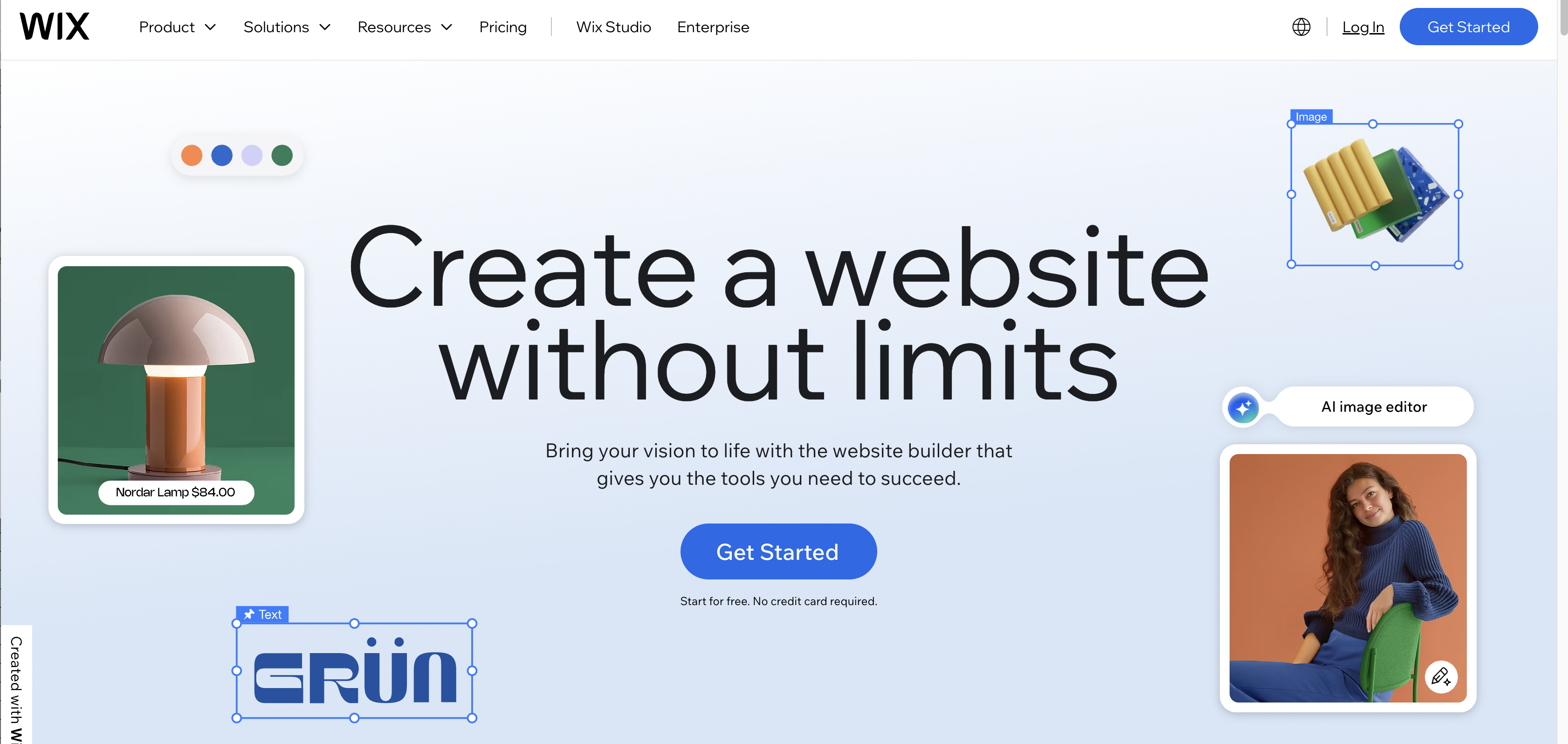
Bildquelle: Wix
Am besten geeignet für: Kleinere Unternehmen mit einfachen SEO-Anforderungen
Warum es sich auszeichnet: Benutzerfreundliche SEO-Tools und eine intuitive Plattform
Wenn Sie ein Owner eines kleinen Unternehmens (und ein kleiner SEO-Noob) sind, könnte Wix eine gute Wahl für Ihre Website sein. Es verfügt über integrierte SEO-Funktionen wie anpassbare Meta-Tags, optimierte URL-Strukturen und Bildoptimierung, die es Ihnen leicht machen, Ihr Bestes für die Suchmaschinenoptimierung zu geben, ohne dass Sie von einem Entwickler unterstützt werden müssen. Es ist jedoch nicht das richtige CMS für Sie, wenn Sie eine fortgeschrittene SEO-Strategie umsetzen möchten.
Vorteile:
- Einsteigerfreundliche Tools für Meta-Tags, Alt-Text usw.
- Automatisierte mobile Optimierung
- Schnell einzurichten für Unternehmen ohne Entwickler
Nachteile:
- Keine Kontrolle über Elemente wie strukturierte Daten oder Sitemaps
- Die Anpassungsmöglichkeiten für URLs sind begrenzt
-
Webflow
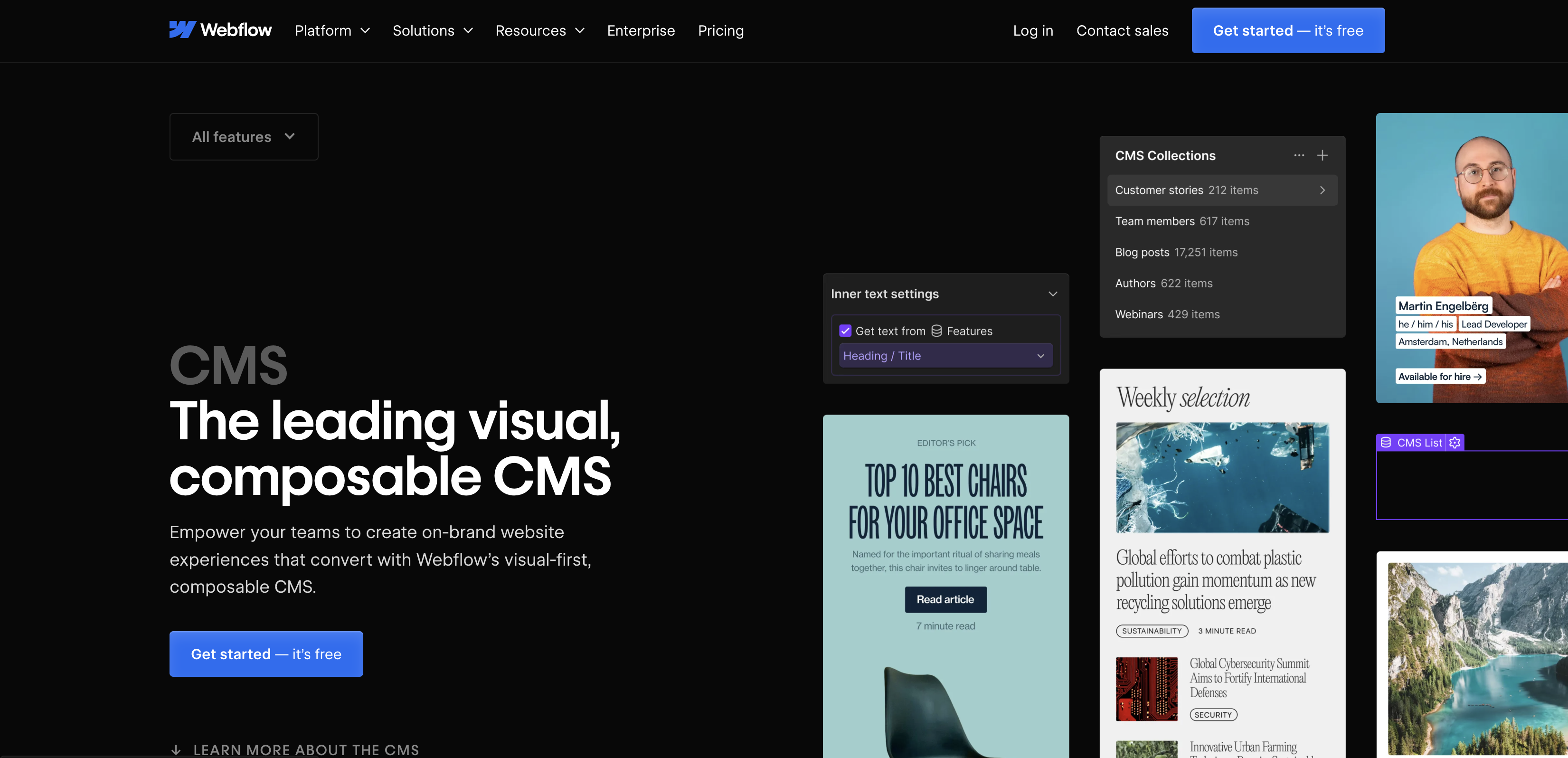
Bildunterschrift
Am besten geeignet für: Design-orientierte Teams, die robuste SEO-Funktionen benötigen
Warum es sich auszeichnet: Erzeugt sauberen, schnell ladenden Code für starke SEO-Leistung
Webflow verbindet visuelles Content Management ohne Code mit soliden SEO-Funktionen. Sie erhalten die volle Kontrolle über Alt-Tags, Meta-Beschreibungen und Kopfzeilen, können strukturierte Daten implementieren und sauberen, SEO-freundlichen Code verwalten. Außerdem sind Webflow-Seiten blitzschnell, was für Ihre SEO nur gut sein kann.
Vorteile:
- Vollständige Anpassung des Codes möglich
- Schnelle Seitenladezeiten
- Unterstützt Schema-Markup direkt im CMS
Nachteile:
- Sie benötigen einen Designer/Entwickler für komplexe SEO-Aufgaben
- Begrenzte SEO-Plugin-Optionen
-
Shopify
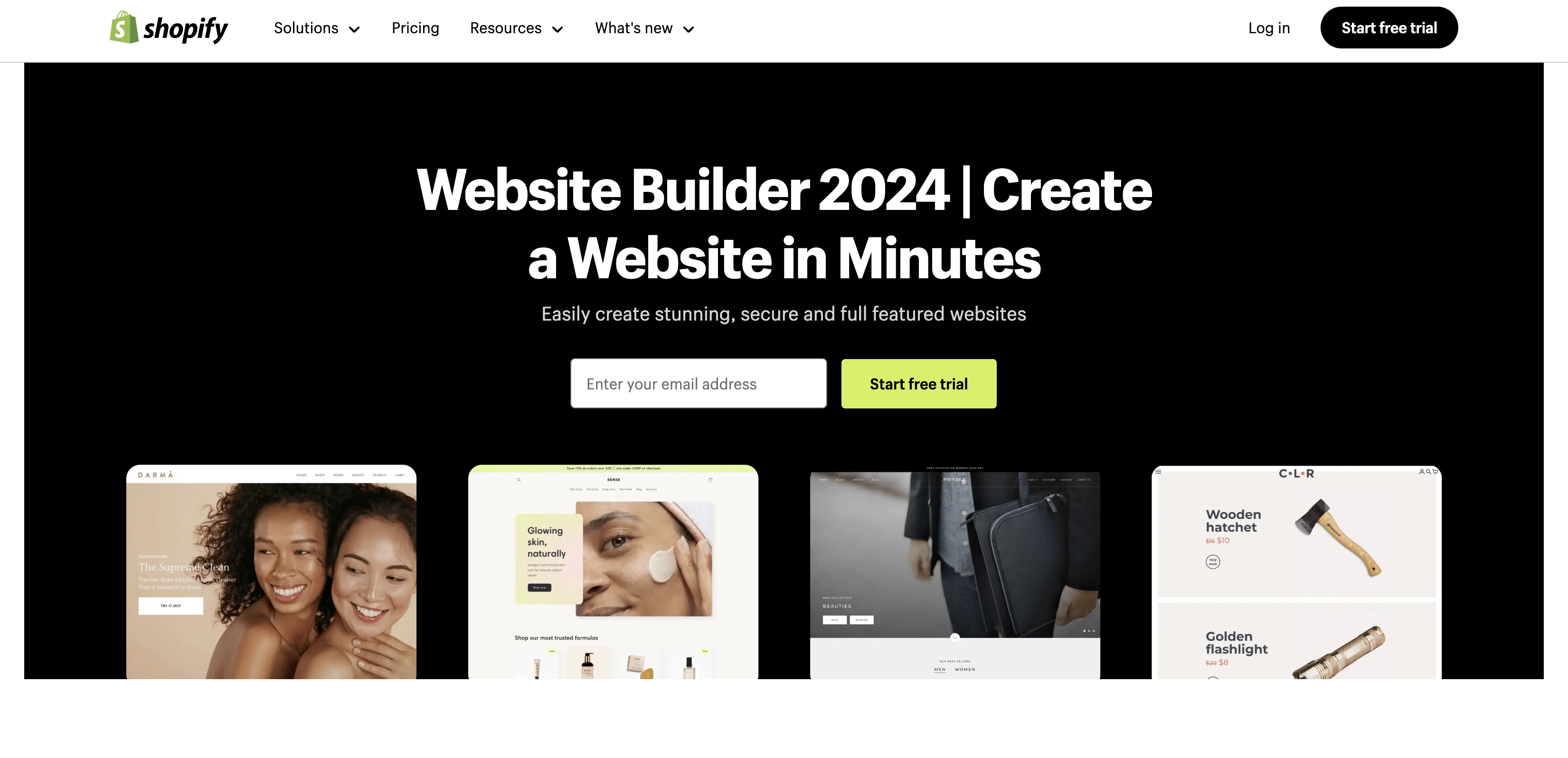
Bildquelle: Shopify
Am besten geeignet für: E-Commerce Unternehmen
Warum es sich auszeichnet: Bietet benutzerfreundliche SEO-Funktionen, die auf Online-Shops zugeschnitten sind
Shopify ist eine großartige Option für E-Commerce-Geschäfte und bietet die Möglichkeit, alles zu optimieren, von Produktseiten bis hin zu Alt-Text und Meta-Beschreibungen. Es kann auch automatisch XML-Sitemaps generieren und bietet von Haus aus für Mobilgeräte optimierte Seiten. Allerdings können die Einschränkungen bei der Strukturierung von URLs für die Suchmaschinenoptimierung nicht ideal sein.
Vorteile:
- Optimiert automatisch Produktseiten, Meta-Tags und Alt-Tags
- Standardmäßig mobil-optimiert
- Integrierte Sitemap-Erstellung
Nachteile:
- Begrenzte Anpassungsmöglichkeiten der URL-Struktur
- Die Abhängigkeit von Apps von Drittanbietern für fortgeschrittene SEO-Funktionen kann die Gesamtbetriebskosten in die Höhe treiben
-
HubSpot CMS
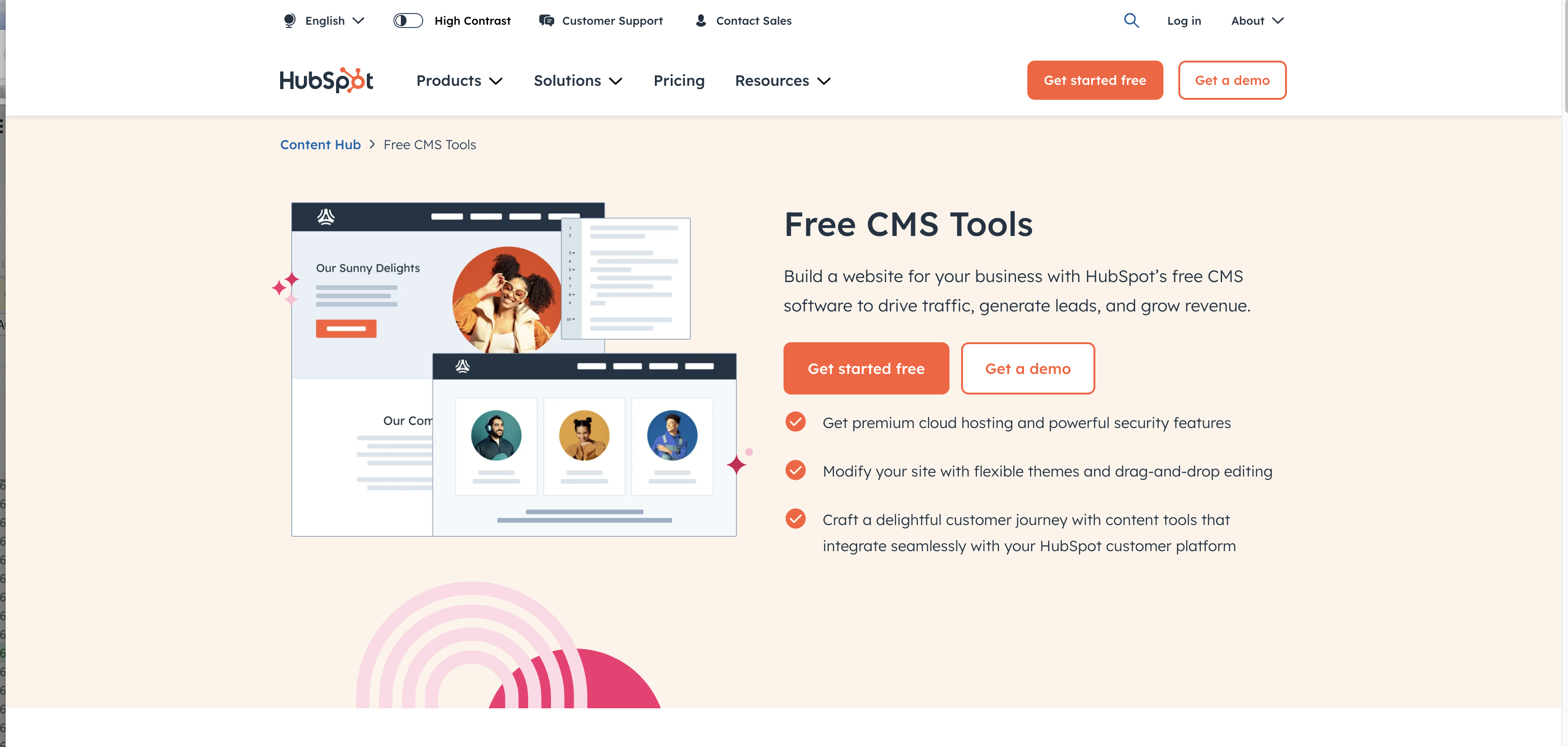
Bildquelle: HubSpot
Am besten geeignet für: Marketing-Teams, die SEO-Tools gepaart mit zuverlässigen Analysen benötigen
Warum es sich auszeichnet: Starke On-Page-SEO-Tools gepaart mit A/B-Testing und Analysefunktionen
HubSpot CMS wurde speziell für Marketingfachleute entwickelt, die keine Kenntnisse auf Entwicklerebene haben. Die integrierten SEO-Tools machen automatisch Vorschläge zur Verbesserung des Suchrankings Ihrer Site, von der Optimierung der Meta-Beschreibungen bis hin zur Behebung defekter Links. Das CMS von HubSpot lässt sich problemlos in die anderen Marketing-Tools von HubSpot integrieren, so dass Sie die SEO-Leistung zusammen mit Ihren gesamten Marketingbemühungen verfolgen können.
Vorteile:
- Eingebautes Tool für SEO-Empfehlungen
- Integrierbar mit anderen HubSpot Marketing-Tools, wie Hubspot CRM
- Grundlegende A/B-Testing-Funktionen ermöglichen es Ihnen, mit verschiedenen Formaten und Designs herumzuspielen, um herauszufinden, was sich gut für die Suchmaschinenoptimierung eignet.
Nachteile:
- Für die Einrichtung und Verwaltung von SEO-Funktionen sind Entwicklerressourcen erforderlich
- Die Anpassung von SEO-Funktionen kann zeitaufwändig sein
SEO-lang, leb wohl...👋
(Psst: Das Beste am Schreiben eines Blog-Fazits? Die Möglichkeit, das kitschige Wortspiel einzubauen, auf das Sie so lange gewartet haben.)
Aber kommen wir zurück zum Thema. Neben der Wahl des richtigen CMS ist es ebenso wichtig, die Grundlagen der Suchmaschinenoptimierung zu beherrschen, hochwertige Inhalte zu erstellen und mit der sich verändernden Suchlandschaft Schritt zu halten. Optimizely ist aus mehreren Gründen eine gute Wahl. Es ist ein CMS, das mit Blick auf SEO entwickelt wurde - seine Anpassungsmöglichkeiten, Geschwindigkeit und Skalierbarkeit ermöglichen es Ihnen, ein digitales Erlebnis zu bieten, das sowohl für Suchmaschinen als auch für menschliche Besucher optimiert ist.
Denken Sie daran: SEO ist ein Marathon, kein Sprint. Wenn Sie kontinuierlich lernen, optimieren und sich darauf konzentrieren, Ihrer Zielgruppe einen Mehrwert zu bieten, ist Ihre Website gut aufgestellt für Sichtbarkeit und nachhaltiges Wachstum im nächsten Jahr... und darüber hinaus. 📈🎯🚀🔍

