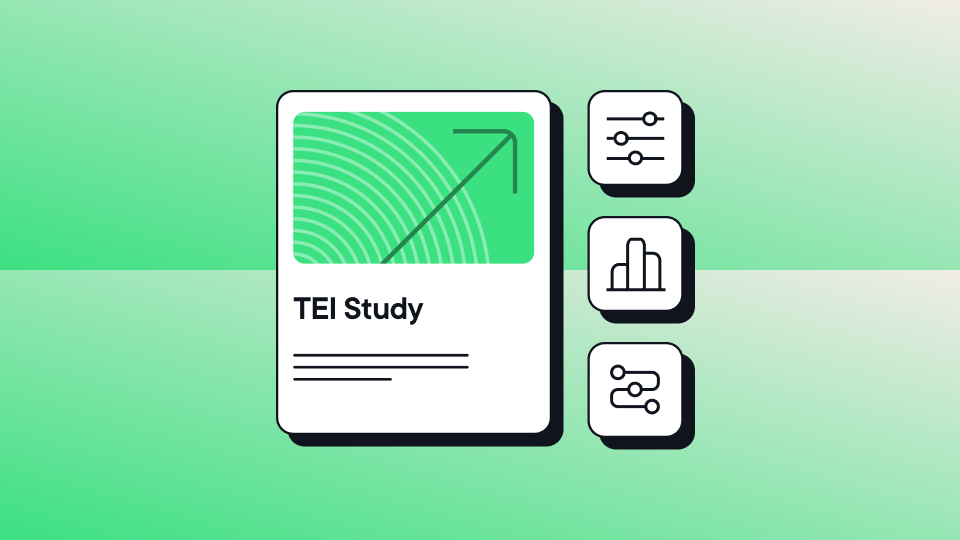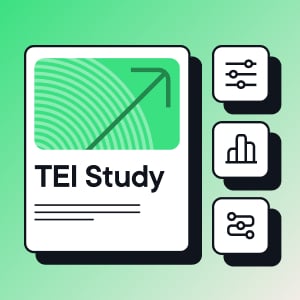Switching content management systems, or basically any marketing tool we’re using?
Yep, makes us want to crawl under the covers and hide.
We’ve already got a CMS in place, and now we want to change it up?
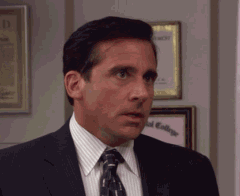
Having doubts is totally understandable. Switching up your tech stack is always a bit of a pain, let’s be honest here. And it’s no less so than when it involves your CMS, the central hub for pretty much everything on your website. Optimizely makes the SiteSwitch easier with its 1-year free migration offer.
There’s also the planning, preparations, integrations, troubleshooting and testing involved (oh, my!) You’ll likely need to involve peeps from different teams. And you’ll definitely need buy-in from your leadership team.
Why would any digital leader with a shred of common sense willingly put themselves through that?
Well, some common CMS problems may already be staring you in your face, but we'll cover why you should explore migrating to a new CMS. We’re also going to show you how to manage your CMS migration with minimum hand wringing (and hiding under the covers).
Things may seem daunting right now, but we promise you’re not alone. We’ve identified 9 key steps in the CMS migration process, and over the course of this article, we'll do a deep dive into them and discuss every possibility in the whole process.
Let’s show you how to switch your CMS with ease and equip your brand for a growth-paced future. But first…
What is a CMS migration?
CMS migration refers to the process of transferring all your website content from your existing CMS to a new one. For your marketing and digital teams, a CMS migration could be key to improving how you manage content, run campaigns, and engage with your target audience online.
What are the benefits of migrating your CMS?
- Simplified workflows and easier collaboration: If your CMS is unintuitive and complex, every small change can become a big hassle for your marketing team. Modern CMSs are designed to make it easier for non-techy teams to create, edit, update and publish content by themselves. Workflows and approval systems also make for more seamless collaboration across digital teams.
- More personalization: For an area that’s moving as quickly as digital experience, the pace of innovation in many CMSs is much too slow. Digital leaders often make the switch to a new CMS because their old tool lacked certain features. A newer CMS can automatically personalize content for different audiences on your website.
- Better UX: Nowadays, modern CMS platforms often come with inbuilt SEO tools. They can also help your site to run faster, making for better search rankings.
- More effective integrated marketing: Whether it’s the web, mobile apps, social media, or whatever channel you want to reach customers on, a new CMS makes it much easier to distribute your content wherever you want it. A headless CMS, for example, where the backend is split from the frontend, allows a lot more flexibility for marketers looking to push content across a whole bunch of different devices and platforms.
- Improved analytics and reporting: Many CMS platforms come with built-in analytics (or integrate with tools like Google Analytics), giving your team more insights into how content is performing and how your audience is interacting with your website.
- Global marketing capabilities: If you’re expanding into international markets, you’ll need a CMS equipped to handle things like multilingual support and region-specific content.
- Stronger security: If your business needs to stay compliant with regulations like GDPR or HIPAA, you’ll want a CMS that comes with enterprise security and risk management protocols that can properly protect your customer data against emerging cybersecurity threats — not put your brand reputation at risk.
- Speedy time-to-market: We’ve all had the unpleasant experience of being landed with a highly time-sensitive campaign. You’ll want a CMS that supports quick updates, whip-fast A/B testing and fast deployment.
Why switching your content management system might be the one for you
Do you remember which factors influenced your decision to go with your current content management system? If you weren’t there when your company made the decision, it’s time to use your imagination, but it probably went a little something like this:
Companies rarely paid that much attention to their content management system in the early days. The business was smaller then, the digital landscape was a lot less competitive, and your content needs were probably smaller too. Plus, CMS technology was less advanced, and your content marketing was likely less mature than it is (or you aspire to be) now. The problems tend to show when your business expands, and your CMS can’t quite keep up.
On the flipside, digital teams are being asked to handle more than ever before. We’ve got more than enough on our plates. It might seem like the worst time to embark on selecting a modern enterprise CMS and initiating the migration process. You might fear that the process will be too challenging, expensive, and time-consuming. And when using an old CMS, we often ignore the flaws and limitations. That willingness to “make do” and kick the can down the road — we’ve all been there.
But frankly, there are no good reasons for being stuck with a subpar CMS. And in the face of rising consumer expectations for seamless, fast, high-value digital experiences across platforms, it all comes down to one question: can your business afford not to switch to a modern CMS?
CMS migration checklist: 9 steps for a successful migration
Preparing to move content management systems is a meticulous process. When done wrong, the process is often lengthy and riddled with issues. However, you can make your migration much more predictable with a clear strategy.
Here’s a guide to set you on the right path:
Step 1: Evaluate your current CMS
Start by taking a close look at your existing CMS. What’s making you consider switching to a new one? Map out the things you don’t like about your current CMS — the factors that make it incompatible with future plans you’ve got for your website. Once you’ve assessed your current setup, outline exactly what you want to get out of a new CMS.
Step 2: Figure out your goals
Outline the reasons behind why you’re making the switch in the first place. What exactly are you hoping to achieve? Whether it’s improving your site performance, making the user experience better, or getting content out the door quickly, having well-defined goals will not only keep you focused during the migration but also help you measure success once it’s done. Plus, it keeps everyone aligned and ensures you don’t lose sight of the bigger picture.
Step 3: Come up with a solid plan (no pressure, then 😬)
As part of this process, you’ll need to set timelines and assign roles and responsibilities for everyone involved. What tasks will need to be completed, who’s in charge of these, and when are they due? You’ll also want to allow wiggle room for delays and redirections.
Clear communication is vital. Your migration roadmap should include the steps you’ll take, who will take them, and contingency options to ensure your changeover goes smoothly. Work out this plan with the CMS provider you’ve selected and consult with other stakeholders to make sure they can meet your timelines for any steps involving them.
Remember, it’s all but impossible to make a change in your martech stack without someone being inconvenienced along the way. Explaining the reasons for the migration and especially the “what’s in it for them?” for each team (whether it’s developers or marketers) will reduce friction.
Step 4: Conduct a content audit
While you’re preparing for the big move, there’s no better time to do a content audit. Whether you use content auditing tools like Semrush or Ahrefs or opt for the DIY route using a spreadsheet, a thorough content audit will help your team can make informed decisions as to which pages should move over, which need to be redirected, and which can go away.
This is a good opportunity to reorganize your image files and folders and cut obsolete brand assets, too. Your audit will also help you locate and fix any errors in your existing content or metadata, so you don’t carry them over with you to the new CMS.
Step 5: Back up your data
Backing up your website data is key to reducing the risk of losing anything important over the course of the migration. This way, you can restore your website to a previous state if anything does go wrong.
Be sure to download copies of the database, as well as images, videos, etc., and store these in multiple locations. Before you get to the next step, we also recommend testing your backups by restoring a portion of your content to confirm the data is intact.
Step 6: Migrate your data over to the new CMS
By now, you know what needs to happen, and who should be involved. Now it’s time to get started on the main event — transitioning to your shiny new CMS platform! 🤩
The steps you’ll take will vary depending on the CMS you’re moving to. Some offer detailed migration guides for customers moving from another platform to theirs. Other CMS providers offer migration services that handle the process for you, while others include built-in migration tools (like Webflow do for customers moving from WordPress).
Also, it’s worth bearing in mind the timing of your CMS migration. It’s always a good shout to do the migration overnight, or at a time when you usually see less traffic to your site. And start by testing the migration with a small amount of content to make sure everything works as expected. Once you’re confident the process is going smoothly, go ahead and move over the rest of your content.
Step 7: Run post-migration testing
Always be testing.
Don’t just assume everything will work, no matter how well your team have planned the migration. Look for every little thing that might have gone wrong before going live:
- Run through the entire website to check for broken links, missing images, or formatting issues.
- And while you’re at it, please (we beg of you) don’t forget to test the functionality of forms, buttons, and any interactive elements on the site. The last thing you'll want is for coversions to tank.
- Double check your analytics, SEO tools, and integrations (like CRMs and marketing automation tools) are still working smoothly post-migration.
- Finally, we recommend testing the site’s speed and performance on both desktop and mobile.
Step 8: Manage the change
Migrating to a new CMS doesn’t just affect your website — it has a knock-on effect on your teams too. Make sure everyone who’ll be using the new platform is informed and comfortable with the change. This means offering training sessions on how to use the features of the new CMS, sharing helpful resources, and giving ongoing support to your team.
Create a clear communication plan so team members know where to go for questions or troubleshooting. You’ll also want to address any potential concerns up front, so people don’t feel left in the dark. Remember, the smoother the transition is for your team, the more quickly they can start taking advantage of the new CMS’s (undoubtedly awesome) features to drive your business forward.
Step 9: Monitor and optimize
Even after a successful migration, the work isn’t quite over. (Is it ever?! 😅)
Keep a close eye out for any issues that crop up. Make sure you’re regularly tracking key metrics like site speed, traffic, and engagement. Over time, you’ll likely find opportunities to tweak and optimize how your CMS is set up to improve efficiency or performance.
Whether it’s refining workflows, or trying out new features, getting the maximum value out of your new CMS is an ongoing process.
Why you should migrate to Optimizely’s content management system
Not that we're biased or anything. 😉 But why choose to migrate to Optimizely versus another CMS? It comes down to lightning fast TTM, scalability, and usability — all things your digital team will need in spades if you’re at a fast-growing company.
- Work more efficiently: Editing a page… saving the changes… viewing the page to see how it looks… then starting over again if it isn’t right… it’s enough to drive anyone to the brink. That’s why Optimizely’s Visual Builder lets you make edits and see the impact in real-time. It’s way faster, more streamlined, and just simpler.
- Nail omnichannel content: Your standard CMS is no match for the modern day demands of apps and smart tech. Our CMS eats all that for breakfast. Just imagine effortlessly creating and editing folders, content blocks, and media and it’s all optimized for use across all channels and every device. Sounds heavenly, right?
- Manage content centrally: Optimizely’s Digital Asset Manager (DAM) makes it simple to upload, manage, review, and share resources from a central repository of assets. Find what you need in seconds using advanced filters and foldering. Track who uses which assets and when to make sure only the most up-to-date content is used. And easy access means your team can use DAM assets directly within the CMS editing environment. Nice one!
- Last modified: 11/25/2025 6:07:49 PM