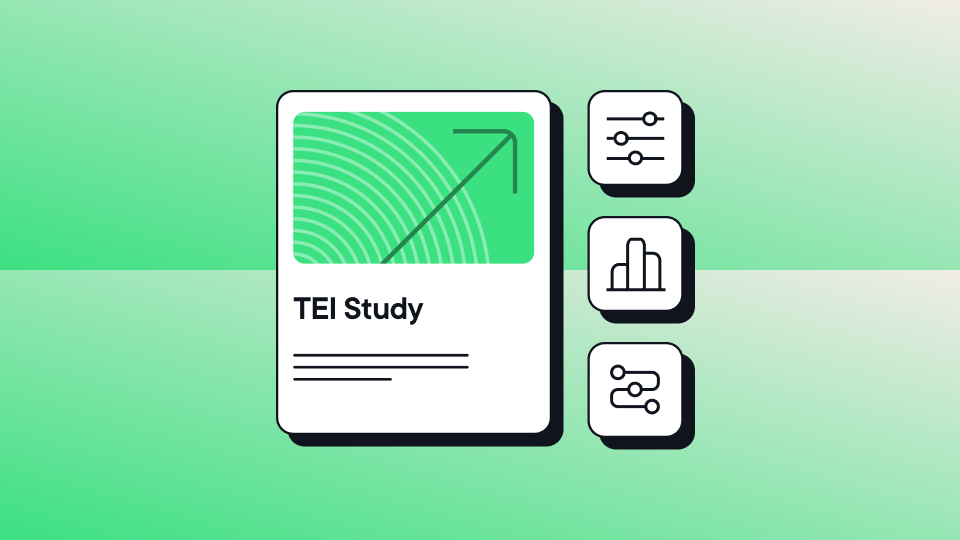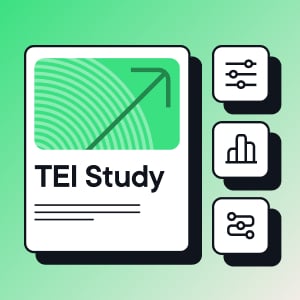There are many brilliant tools out there to help you keep on top of your website metrics. But the sheer volume of metrics can be a little overwhelming when you start digging into the data.
And, folks, pinpointing the ones that matter for your brand and business isn’t always as straightforward as you’d think.
In this guide, we’ll walk you through some of the key website metrics to keep your beady eye on.
But first, let’s make sure we’re all comfortable with what website metrics actually are.
What are website metrics?
Website metrics are data points that help you gauge the effectiveness of your website strategy. These metrics typically include things like traffic numbers, bounce rates, and conversion rates.
Think of them a little like a scorecard for your business’s online presence, giving you insights into how well your site is performing and how engaged your visitors are.
Why tracking website metrics is important
By tracking the right metrics for your website, you can uncover patterns, identify areas for improvement, and make data-driven decisions that drive results. Analyzing the right metrics can help you:
- Evaluate how your website is performing. By keeping tabs on things like total visits, unique visitors, and bounce rates, you can see how well your site is doing overall, what pages people like the most, and where they get stuck. Are people clicking through to your product page from your newly revamped homepage? Or are they taking a quick peek and leaving? A metric like bounce rate helps you pinpoint strengths and weaknesses, helping you make informed decisions on what’s working for your users and what’s missing the mark.
- Figure out which parts of the website your visitors like the most. Not all pages are created equal. Maybe your case study pages attract some buzz, while other parts of the website are slowly gathering dust. By tracking metrics like page views, average session duration, and click-through rates, you can uncover which parts of your site resonate your audience and which ones fall flat. These insights can be seeded out to the marketing team so you’re all doubling down on what’s working, creating the kind of content that your visitors love and making sure that their journey through your site is seamless and enjoyable.
- Gauge whether the projects your team’s got on the go are contributing to your business’s overall goals. It’s great to launch a shiny new campaign or try out a cool new interactive hero section, but are these things really helping you achieve your business objectives? By measuring conversion rates across the website, you can see if your efforts are paying off. If a new blog post is driving tons of leads or a rejigged pricing page is killing it with conversions, for example, you’ll know you’re on the right track.Aligning your metrics to your business goals helps ensure that each project you embark on for the website contributes to the bigger picture, keeping the whole team on track and hyper-focused on delivering the right results.
Using this info wisely means you’re not only optimizing your website strategy — you’re also justifying your digital team’s budget spends by clearly articulating to stakeholders the value your department adds to the company. Go you!
Consider your website goals
Alrighty, time for a reality check: your website strategy is only ever as strong as the metrics you’re tracking.
And here’s where things get a tad tricky — digital teams often find themselves stuck in a maze of data. With so many metrics to monitor, it’s easy to get distracted by vanity metrics — those shiny stats that look great but don’t really tell you how your site is performing.
But don’t worry, we’re here to cut through the noise and get to the good stuff — the website metrics that truly matter. To make things simple, we’ve broken them down into four key categories. These will give you a clear picture of what’s worth tracking to gauge your website’s success.
Ready? Let’s dive in.
Key metrics for measuring website traffic
Are you attracting the people you want, or are tumbleweeds blowing through your website? Which pages are getting all the love? Are people rolling in from Google or social? These are the metrics that’ll help you answer all your burning questions.
-
Unique visitors
These are the individual people visiting your site, and they’re only counted once, no matter how many times they come back.
(This analogy will probably get tired soon, but) think of it like counting the guests at your party, not the number of times they hit up the snack table. Let’s say you have 1,000 unique visitors, that means 1,000 different people checked out your site.
How to track it: You can track this in Google Analytics > Audience > Overview under "Users". -
Total visits
This is the total number of times your website was visited over a set period. We’re talking each and every visit… even if the same person circles back to your website several times.
Think of it as the total number of times the doorbell rings on Halloween night, even if it’s the same kiddo returning for seconds (or thirds!)
How to track it: In Google Analytics > Audience > Overview, where it’s labeled as "Sessions". Basically, if your site gets 5,000 total visits, that’s how many times people have hopped onto your website for a gander, regardless of whether they’re new or returning visitors (we’ll have more on those guys a little later on!) -
Traffic by source
This shows where your visitors are coming from — for example, whether they found you through a good old-fashioned Google search, social media, or typed your website directly into the address bar.
This info is particularly valuable if you’re looking to get the biggest bang for your marketing buck, as it gives serious insight into which channels (like organic search, paid ads, or social media) drive the most traffic, meaning your team can focus marketing spend on the sources that deliver the best results for your business.
How to track it: Check this out in Google Analytics > Acquisition > All Traffic > Channels to see the different paths that bring visitors to your site.
While we're at it, let’s quickly cover what each channel means:- Direct traffic: These are visitors who come straight to your site by typing your URL into their browser — no middleman involved. Think of it like your loyal customers who know exactly where they’re going. If 30% of your traffic is direct, that shows a high level of brand awareness — hey, maybe that OOH campaign is going like gangbusters!
- Organic traffic: These are visitors who find you through the top organic search results, like typing, oh I don’t know, "best CMS" into Google and clicking on the Optimizely website (excuse the shameless plug!) If a solid chunk of your traffic is organic, you can take it that your SEO game is strong. You can find this under the Organic Search channel in Google Analytics.
- Paid traffic: As the name suggests, these visitors arrive courtesy of ads you’ve paid for, whether via Google Ads or social media ads on LinkedIn and Instagram. You’ll see this under the Paid Search channel in Google Analytics.
- Referral traffic: These are visitors who find you through links on other websites. Imagine another industry expert linking to your latest data report — that, my friend, is referral traffic! Check Acquisition > All Traffic > Referrals to suss out which websites are sending visitors your way.
- Email traffic: Visitors who clicked through from one of your email campaigns. Head over to Acquisition > All Traffic > Channels and have a look out for "Email".
-
Page views
This tallies up how many times any given page on your site is viewed — whether it’s the same person coming back or different visitors entirely. If a blog post gets tons of traction, that’s some seriously valuable insights into the topics that resonate with your audience, meaning you know to create even more of that good stuff.
How to track it: You can find this in Behavior > Site Content > All Pages.
Key metrics for website engagement
The following engagement metrics reveal how visitors interact with your site and what keeps them interested (or what sends them packing!) By tracking these key indicators, you can fine-tune your website to boost engagement and keep users exploring.
-
Average session duration
This measures how long, on average, visitors stay on your site during a single visit. Longer durations mean your content is doing a stellar job at keeping people’s attention. Conversely, a short average session duration is a telltale sign that you need to step up your game.
🌶️ Hot tip: High-converting websites tend to have an average session duration of around 3 minutes.
How to track it: To check your average session duration in Google Analytics, go to Audience > Overview and see if people are binging your content (... or bouncing out after just a few seconds).
-
Time on page
Want to know if your website content is hitting the mark? Time on page measures the average amount of time visitors spend on a specific webpage and is a leading indicator of how engaging and relevant the content is to users. As a rule: the longer they stay, the more they’re enjoying what you have to say.
How to track it: Head to Behavior > Site Content > All Pages in Google Analytics to find out which pages are your stickiest ones. -
Pages per session
Also known as page depth, pages per session shows how many pages your visitors explore in one single visit. Are they one-and-done, or are they navigating their way through multiple pages? If we’re talking more of the latter, that’s a great sign that users find your website content compelling and informative.
How to track it: Head over to Audience > Overview to see if people are taking the grand tour. -
Bounce rate
If visitors are leaving your site after viewing just one page, it’s called bouncing. A high bounce rate (the percentage of visitors who land on your website and exit without looking at another page) often (but not always) suggests that people aren’t finding what they’re looking for.
A decent bounce rate, while it varies across industries, usually hovers somewhere around the 40% mark, so if yours is significantly higher, it might be time for your marketing team to re-evaluate how relevant and engaging a particular page is for your visitors.
How to track it: You’ll find your bounce rate under Audience > Overview or Behavior > Overview.
-
Returning visitors
These are your loyal fans who keep coming back for more. This metric offers seriously useful insights into the quality of your content and how well you retain customers. If a good chunk of your traffic consists of returning visitors, you’ve got some serious brand love going around.
How to track this: Head over to Audience > Behavior > New vs. Returning to see who’s sticking around and who’s visiting for the first time.
-
Exit rate/top exit page
Exit rate is the percentage of visitors who leave your site from a specific page. Consider it a “thanks, but no thanks!” from your site visitor. If it’s happening too often on certain key pages, like your pricing page, for example, it might be too confusing or not enticing enough.
How to track this: Find this in Behavior > Site Content > Exit Pages — this is your way of knowing where the party’s ending (womp, womp) and what you can do to keep it going.
Key metrics for website conversions
The following website engagement metrics help you see how visitors interact with your content. By tracking these, you can improve user experience (and keep people coming back for more).
-
Conversion path
This is like the digital breadcrumb trail your visitors follow before converting. For instance, if users who convert tend to go from your blog to a product page and then to the pricing page, that’s your conversion path.
How to track it: Check Conversions > Multi-Channel Funnels in Google Analytics to uncover your conversion pathways and gauge how they can be better optimized. -
Conversion rate
Your conversion rate shows the percentage of visitors who take the plunge and complete a goal, like signing up for a newsletter or filling out a sales enquiry form.
How to track it: Find it under Conversions > Goals > Overview to see how many people are turning from browsers into buyers. 💅
-
Goal completions
These are the big wins us marketers love to shout about — when a visitor completes a goal, like filling out a form or making a purchase. If you’ve set a goal to get 1,000 newsletter signups in H2, for example, this is where you see how close you are.
How to track it: Under Conversions > Goals > Overview. -
Top pages
These are your website’s all-stars — the pages everyone’s visiting. Use these top performers to guide you in creating more of content your visitors love and optimizing underperforming pages.
How to track it: Mosey on over to Behavior > Site Content > All Pages to see what content is stealing the show.
Key metrics for SEO
Keeping an eye on these SEO metrics will help you highlight your website’s wins to key stakeholders — and strengthen alignment between your digital and marketing teams. 🤝
-
Keyword rankings
Keyword rankings tell you where your website lands in search results for specific keywords. For example, if you sell CMS software 😉, and you’re ranking in the first position for "best CMS", you’re in a good spot!
How to track it: At Optimizely, we use tools like Google Search Console, Ahrefs or Semrush to track where we stand and how we’re climbing (or falling) in search results. -
Organic traffic
This tracks how many visitors are finding you through search engines without paying for ads. If 70% of your traffic comes from Google searches, that’s pretty solid stuff.
How to track it: Check Acquisition > All Traffic > Channels and look for Organic Search to see how much free (we say free, but all of that incredible content takes serious time and expertise, y’know!) love you’re getting from search engines. -
Click-through rate
Your CTR shows how many people clicked on your site after seeing it in search results. This metric usually correlates with how well your pages rank in search – the top results tend to get the lion’s share of clicks.
How to track it: Measure this in Google Search Console > Performance — the higher you can drive up that CTR, the better!
-
Site search
This shows what visitors are searching for once they’re on your site and is well worth keeping an eye on. For example, if lots of people are searching for a particular topic but you don’t have a page for it, maybe it’s time to create one.
How to track it: Head to Behavior > Site Search in Google Analytics to see the kind of content your audience is hungry for.
Key metrics for website operations
Here are two key metrics you should monitor to ensure the best possible user experience and website performance.
-
Page load speed
Pretty self-explanatory — the time it takes for your website to load. A slow-loading site is a real conversion killer — visitors are more likely to bounce before they even see your content. (Plus, Google favors a speedy site.)
How to track it: Use Google PageSpeed Insights or check Google Analytics > Behavior > Site Speed to see if your pages are snappy enough.
-
20. Traffic by device type
This demonstrates how visitors are accessing your site, whether it’s desktop, mobile, or tablet. If the bulk of your traffic comes from mobile, for example, you’ll want to make sure your site looks great on small screens.
How to track it: Head to Audience > Mobile > Overview to see which devices are driving your traffic.
Let the measuring begin
With the success of your business hinging on the success of your website, being able to accurately track the right website metrics is critical.
We’ve covered off what are widely considered the key metrics to track when it comes to measuring your website ROI (return on investment). Using the metrics we’ve outlined above will make it easier for you to show stakeholders how your efforts are positively impacting business goals.
Best of all, they’ll soon see the benefit of what your team does and support you in delivering an even better digital experience for your visitors. 🔥
- Last modified: 4/28/2025 2:50:42 PM