New feature: 5 practical use cases for dealing with Apple Mail Privacy Protection (AMPP)
In this blog post, we give you five practical application examples for using the new target group filter.

Apple Mail Privacy Protection (AMPP) was introduced in September 2021 and makes it difficult to cleanly evaluate the user behavior of Apple Mail users through automatically generated opens. Depending on the industry and campaign, the real opening information of up to 25% of total recipients is lost. In order not to distort your KPIs and to avoid incorrect sending, the opens automatically generated by the Apple system have been filtered out in Optimizely Campaign since the AMPP release and no longer flow into your open statistics.
As of today, a new function is now available in the target groups in Optimizely Campaign that allows you to clearly identify and manage AMPP users. You can individually restrict the "automatic opening was detected" filter according to time, frequency and mailing reference, giving you completely new options for targeting, segmenting and reporting your email campaigns.
In this blog post, we give you five practical application examples for using the new target group filter.
Recognize recipients with automatic opens
The new target group filter "automatic opening was detected" can be used to identify recipients who have generated at least one open in the past through the Apple Mail Privacy Protection System. The entire life cycle of the recipients is taken into account without any restrictions.
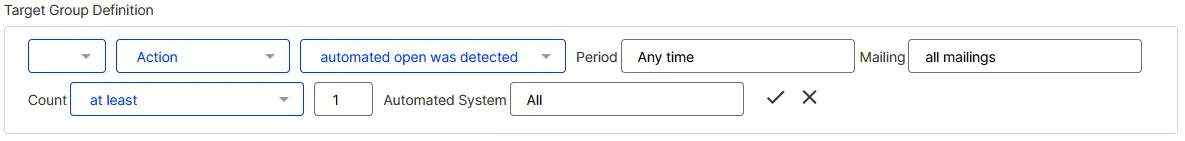
Tip: In the last filter option, make the specific selection of the analyzed system instead of "All" in order to limit your target group to Apple Mail Privacy Protection in the event of a possible expansion of the analyzable systems.
Additional restrictions can be used to further refine the target group in order to obtain a more up-to-date picture of AMPP users. Assuming that recipients change their end devices and email clients over time and also access their emails on second or third-party devices, we recommend a time limit for the filter in combination with a frequency that is based on your sending frequency. By excluding genuine opens and clicks in the relevant period, users who have become active on second devices are not taken into account. This allows you to filter only those recipients who have recently received your emails with Apple Mail Privacy Protection switched on.
For a client with a frequency of two emails per week, a suitable target group could look as follows:

Example time periods and frequencies by sending frequency:
|
Sending frequency per month (number of emails) |
Observation period of the target group (in days) |
Mailings received in the period under review |
Expected frequency of automatic openings in the period under review |
|
1 |
90 |
3 |
2+ |
|
4 |
30 |
4 |
3+ |
|
8 |
14 |
4 |
3+ |
As Apple Mail Privacy Protection only generates an automatic opening if Apple Mail is active on the receiving device, we do not expect an automatic opening for every email received. As a rule, however, this can be assumed.
If a recipient changes their end device or deactivates the Apple Mail feature, it will no longer generate automatic opens. The target group structure suggested above means that these recipients are automatically recognized as "regular" recipients and no longer included in the target group.
Identify inactive recipients more precisely
Especially in the case of reactivation campaigns and processes with the aim of list hygiene, missing opens are used as an important indicator for future email campaigns. However, this metric is also often used for follow-up and reminder emails. Unrecognized opens, due to the AMPP, make targeted communication to relevant recipients difficult and make clean-up processes inaccurate.
With the help of the new target group functionality, non-openers can now be analyzed more precisely. The filter allows you to address AMPP users separately or exclude them completely from your reactivation measures.
See Optimizely Campaign in action
For a reactivation campaign aimed at inactive recipients from the last 60 days, for example, the following target group structure would be conceivable as a starting condition.
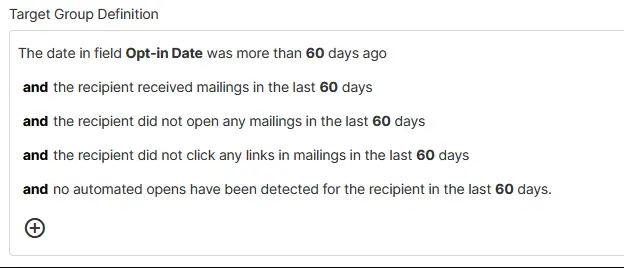
In addition to checking for missing opens and clicks in the period under review, recipients who have made automatic opens in the same period are excluded. Your campaign therefore only goes to trackable contacts without measured activity. This reduces the risk of sending mails with inappropriate content to unrecognized openers.
Targeting dynamic content
One advantage of dynamic (live) content, such as countdown timers or product recommendations, is the high temporal relevance due to the generation of content at the time of opening. Automatic openings by AMPP reduce this relevance, as the content is no longer generated at the actual opening time, but shortly after the start of sending. Countdown timers then no longer show the correct time and the product recommendations could already be out of stock when the recipient clicks. It can therefore be worthwhile to provide recognized AMPP users with separate fallback content.
With the help of the example target group shown under point 1, mailing content can be specifically tailored to Apple Mail Privacy Protection users. For example, instead of the paragraph with a countdown timer, they receive a static graphic with the end time of the action. For product recommendations, you could create separate widgets that only display products with very high availability.
For separate targeting, simply place the created target group on the corresponding content or outline paragraph that contains the fallback content.
For recipients without AMPP usage, use a corresponding counter-target group that only includes recipients with no or few automatic openings in the period under review. Important: Make sure that your two target groups are mutually exclusive and that all recipients are included in the target groups. This is the only way to ensure accurate content delivery.
Record AMPP usage in the recipient list
In some cases, it is useful or desirable to record the use of Apple Mail Privacy Protection by enriching a recipient list field in the recipient's data record. This allows data analyses to be carried out on the basis of the distribution list. The information can also be transferred to the CRM or other customer systems as part of synchronization processes.
This requires a corresponding recipient list field (e.g. of type "Boolean" or "String") and the use of the "Advanced" or "Ultimate" version of Marketing Automation in Optimizely Campaign, which gives you access to the "Change recipient" action node.
We use an "Advanced" node as the start node, which, for example, checks the target group shown in point 1 under "Start only for" on a daily basis. Linked to the "Change recipient" node, the new recipient list field can now be set to true/yes as soon as a recipient meets the conditions of the start node. The recipient now carries the information about their AMPP usage as a flag in the data record.
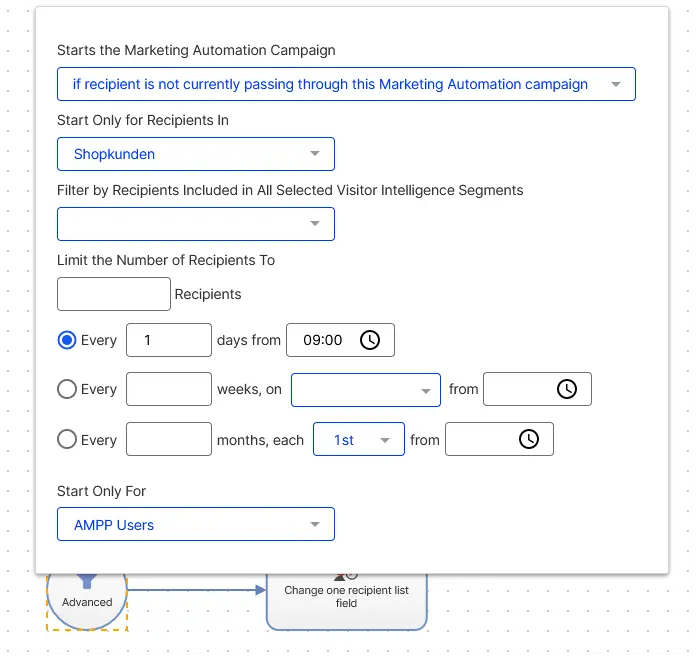
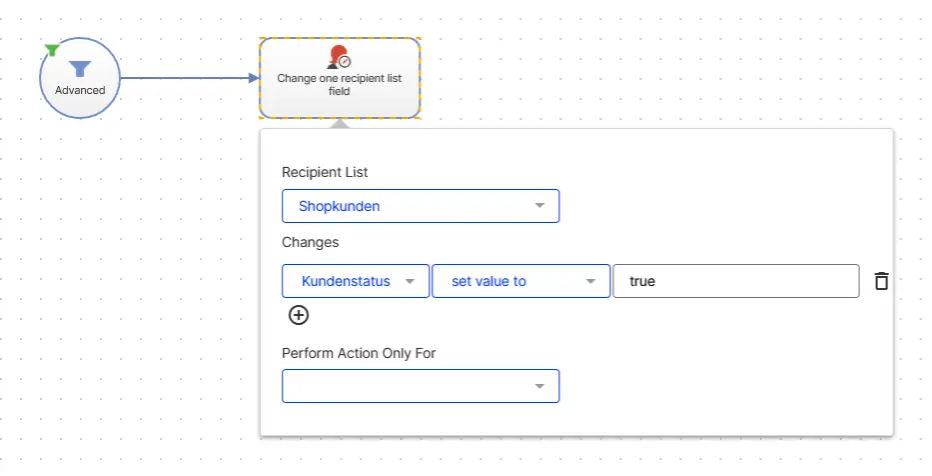
If a recipient no longer generates regular automatic openings because they have changed their end device or mail program, the recipient's status can also be set to false/no again. To do this, we need another start and "Change recipient" node as well as an additional target group that checks the opposite of the first condition. For example:
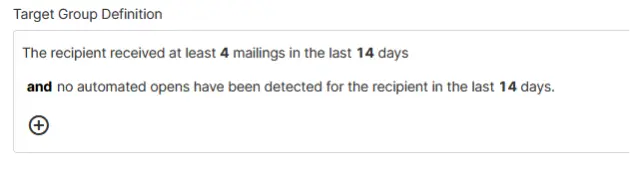
The nodes can be used in the same marketing automation. If the recipient fulfills the criteria and triggers the trigger, the relevant recipient list field can be set to false.
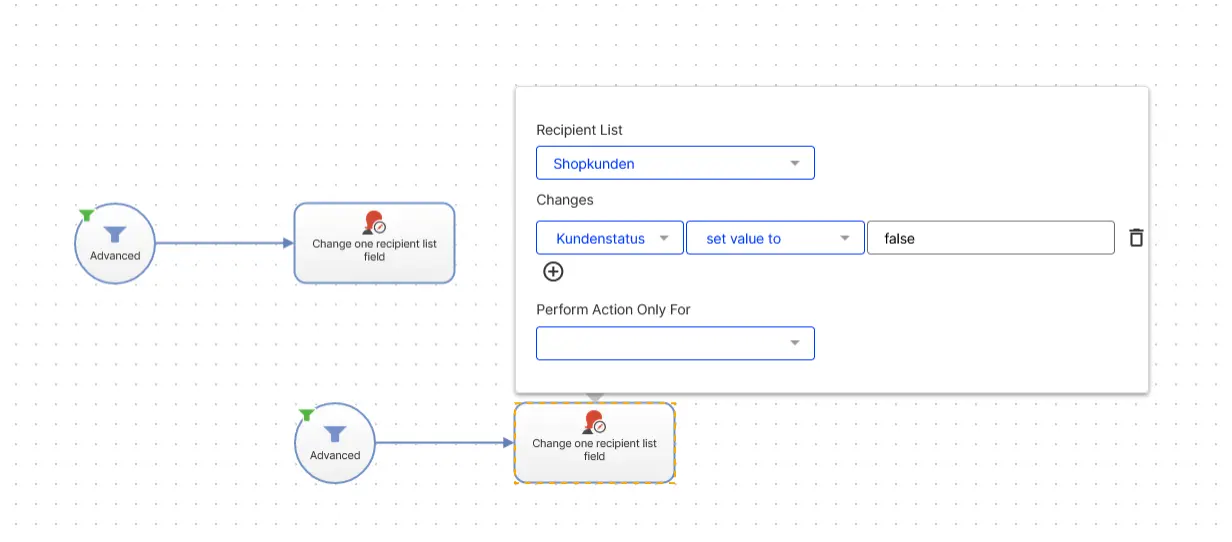
To ensure that marketing automation also takes effect in the event of regular changes in user behavior, it should be possible to run the automation several times. To do this, set the selection in the first dropdown of the extension node to "always" or "if the recipient is not currently running the marketing automation".
Determine the proportion of automatic opens and adjusted open rate
The main function of the new target group filter is the segmentation of recipients based on automatic opens of the AMPP. In combination with our analytics feature "Deep Analytics", however, mailing-specific evaluations can also be carried out, which can be the starting point for calculating the proportion of automatic opens per campaign. It is also possible to display open, click and click-through rates adjusted for AMPP users.
In the first step, you need a mailing-specific target group that filters recipients with recognized automatic opens for exactly this mailing.
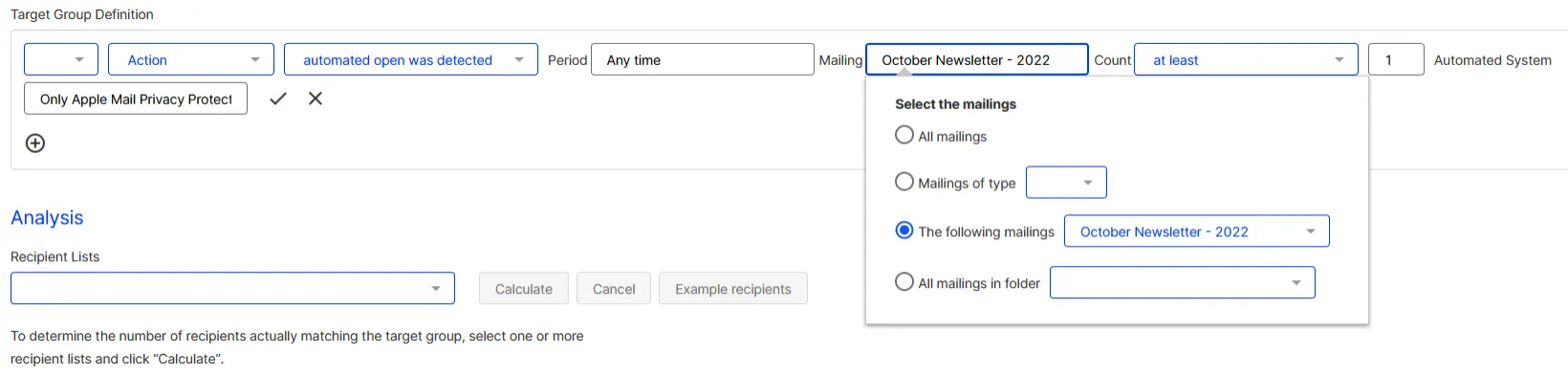
To exclude recognized active recipients (e.g. due to openings on secondary devices), you can optionally add this as an additional condition.
In the second step, create a new deep analytics report. Limit the analysis to the relevant mailing, select the desired measured values and activate the groupings for "Mailing name" and the "Target group" you have just created. In order to be able to calculate the proportion of automatic openings, you need the "Recipients minus bounces" in the measured values.
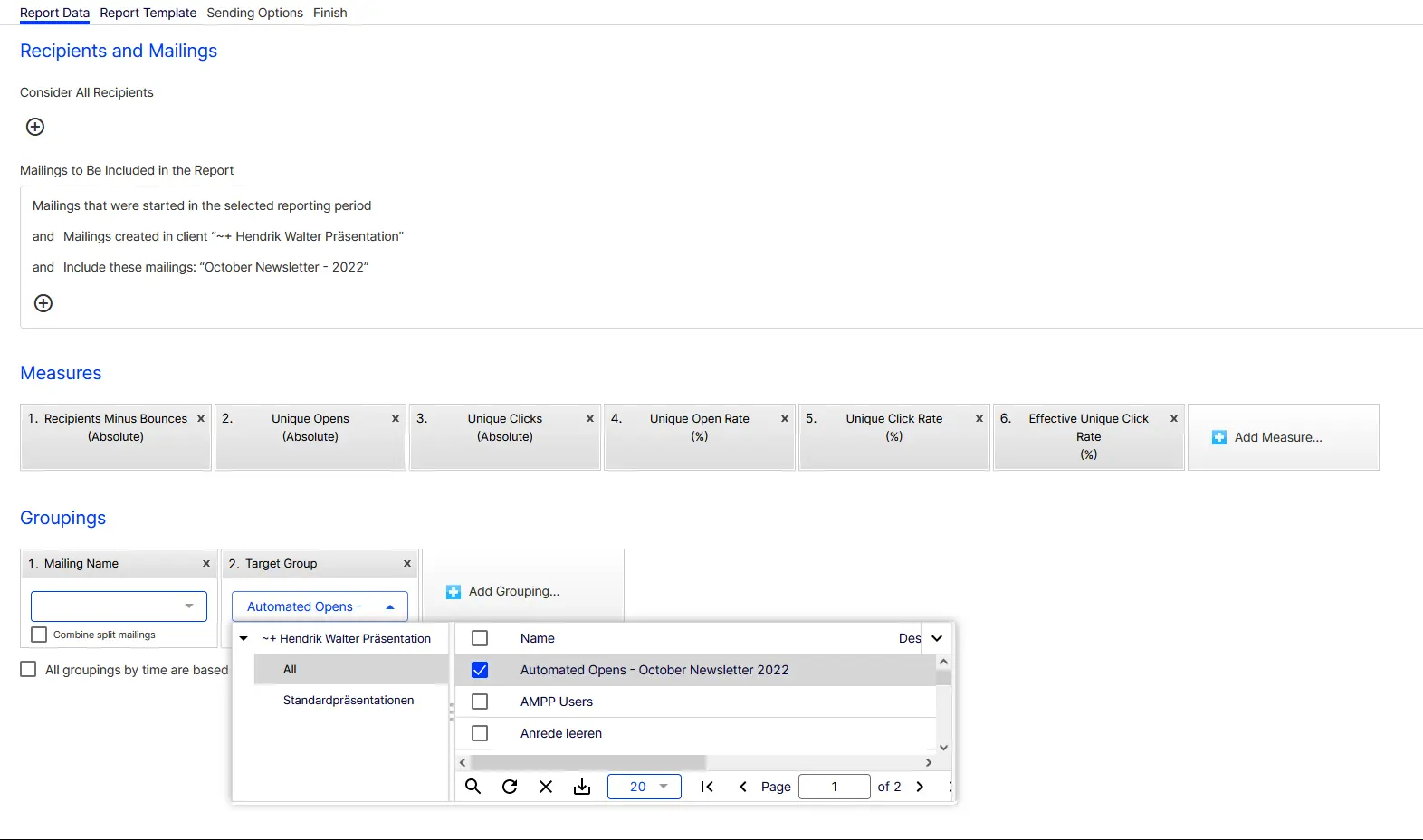
Run the report and download the result as an Excel file. You will see three rows for your mailing in the data sheet with totals rows.
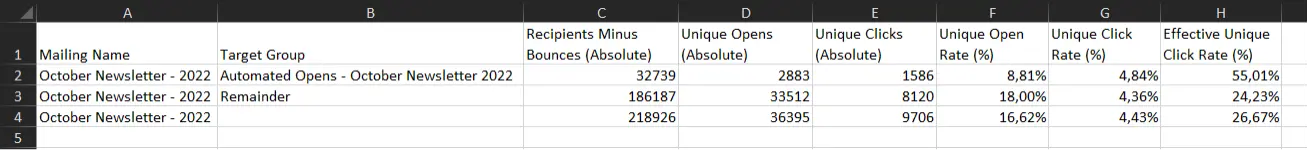
The first line shows the recipients of your target group and their measured performance. If you have excluded recognized clickers and openers, the measured values should be 0. Without exclusion, you get a picture of how many of your AMPP users generate clicks and/or are active on secondary devices (opens & clicks).
The second line shows the "remainder", i.e. all measured values for email recipients who do not correspond to your target group and have therefore not generated an automatic open. The open rate shown in this line can also be understood as the adjusted open rate, as only recipients who can actually be tracked are included.
Line three is the totals line. It allows us to set the absolute number of recognized AMPP users (recipients minus bounces, C2) in relation to the total recipients (C4) and thus determine the proportion of automatic opens. In the example shown, the proportion is 14.95% of identified AMPP users (32,739 of 218,926 recipients). According to our own analyses, depending on the industry, distributor and campaign, the value is usually between 13 % - 20 %, in some cases even higher.
You can find more information on creating target groups in our documentation. If you have any technical questions or problems, please contact our support team or your Customer Success Manager. If you need more comprehensive support with the implementation of your AMPP-specific projects in Optimizely Campaign, please contact our colleagues from Business Consulting.
