Browse apps
Poplar Direct Mail
Easily trigger sending direct mail using Poplar from any omnichannel campaign workflow inside Data Platform.
Poplar Channel
Trigger direct mail sends through Poplar this channel. You have the benefit of:
- All segmentation in ODP
- Merge Tags being able to be sent to Poplar for personalization
- Address or Email (added cost in Poplar) for targeting
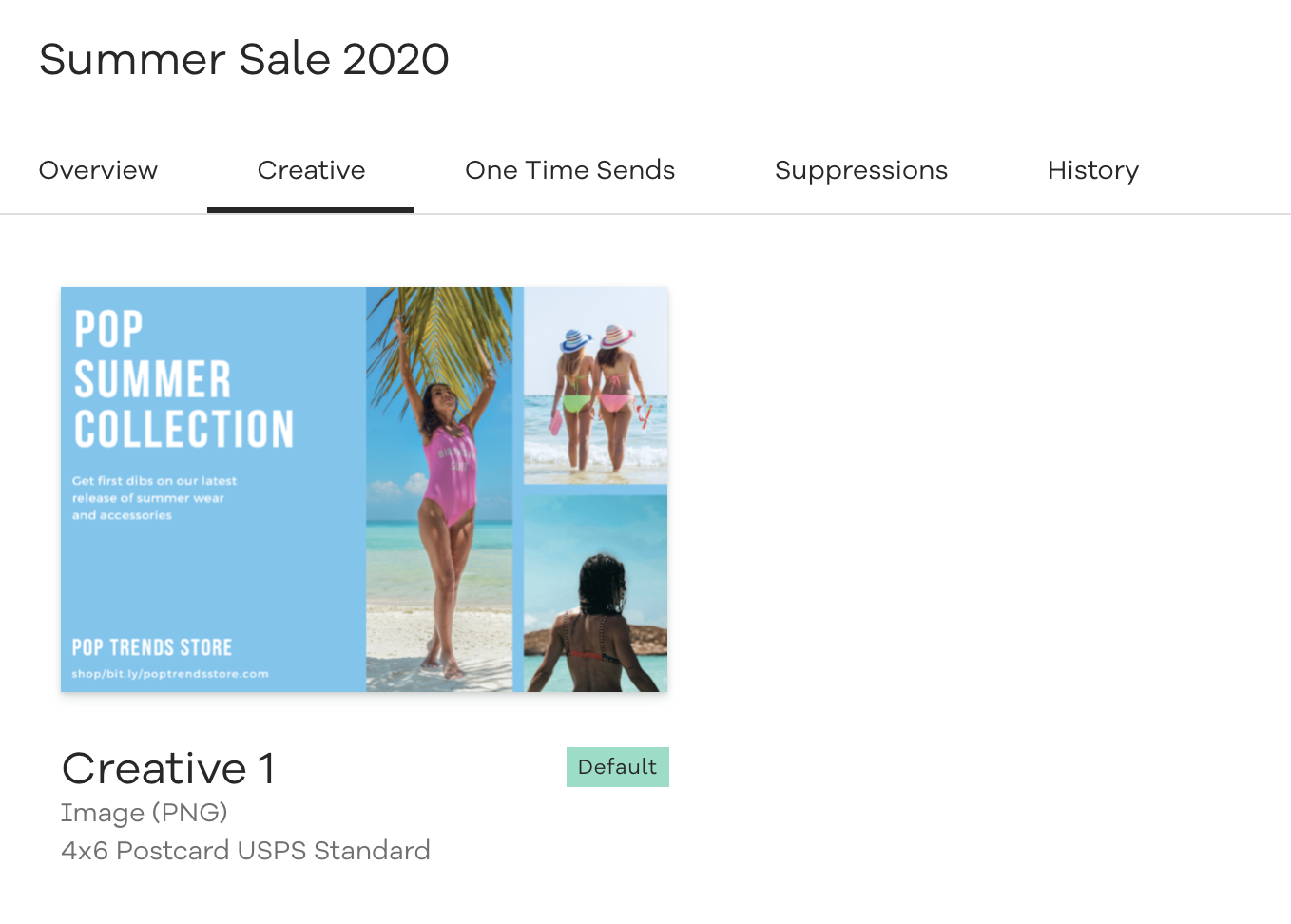
How to Use
Step 1: Create
Create a campaign in Poplar
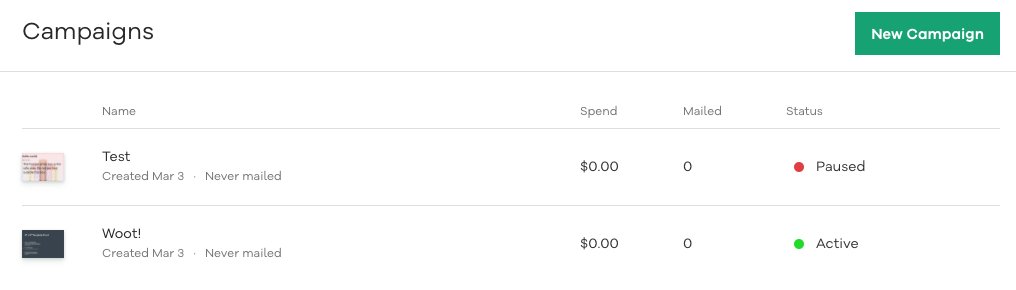
Make sure the campaign is Active, these are the only campaigns that will show up in ODP to send through.
Step 2: Add Channel
Add the Poplar Channel to any campaign
Existing Touchpoint
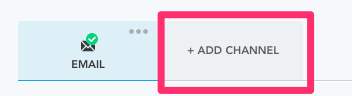
New Touchpoint
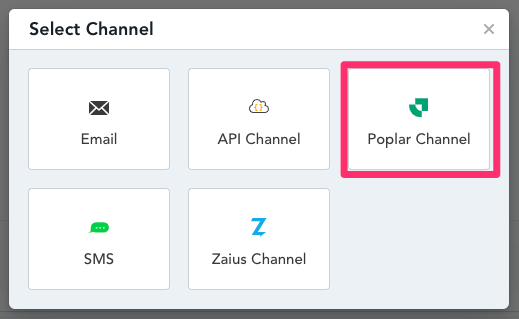
Step 3: Choose Poplar Campaign
Choose the active campaign in Poplar you are sending
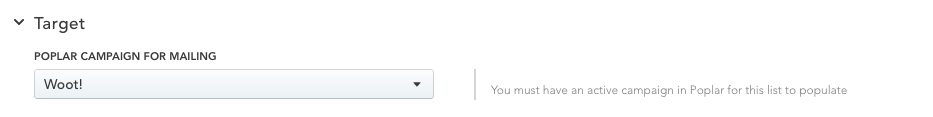
Step 4: Targeting
Choose your targeting method. This is important as it has cost implications for you in Poplar.

Step 5: Personalize
Personalize with Merge Tags. These will be sent to Poplar and you can use any liquid personalization capability in ODP within the values.
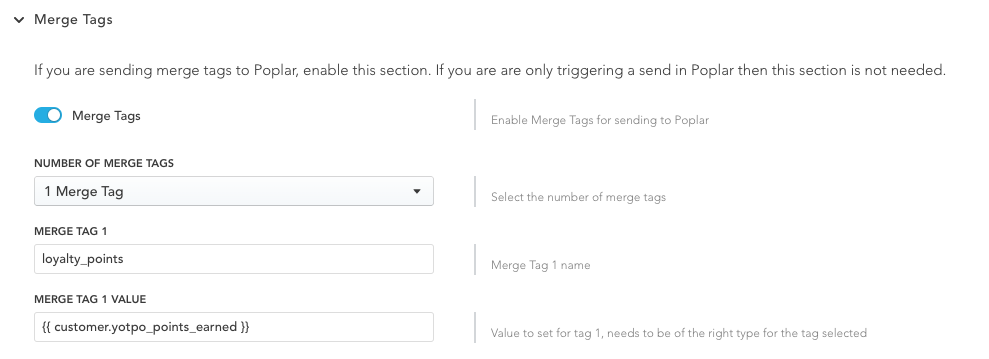
Step 6: Preview
Preview what calls will be made to Poplar.
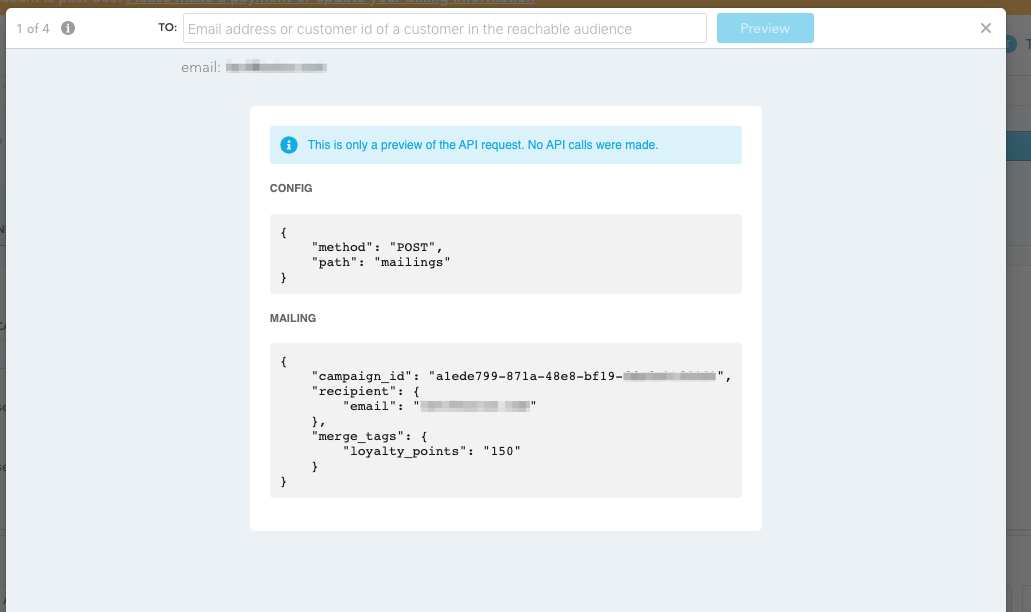
Details
- Only people opted-in to email are currently reachable, even if only address is used for targeting
- Cost for this channel is managed within Poplar, not ODP
- Content is created and managed in Poplar, but can be personalized with merge tags from ODP
- No response data is currently collected from Poplar about the mailing (future capability)