Connect with the right audience at the right time: Introducing real-time segments with web campaigns in ODP


Businesses leverage the wealth of customer data within Optimizely Data Platform in a variety of ways to enhance the customer experience. Through the web experience, marketers seek to engage specific customer groups by gathering insights and offering tailored promotions or offers. Customers react most positively to these calls to action when they align with their interests and are presented at just the right time
Optimizely recently introduced the ability to use real-time segmentation with web campaigns in Optimizely Data Platform. This empowers marketers to personalize interactions and establish a connection with customers in that magic moment.
Discover how Optimizely Data Platform web campaigns enable marketers to seamlessly connect with the right audience, at the right time, and with the perfect level of engagement – all in one platform!
The right audience
Picture those moments you’re browsing a site and, no matter how many times you close them, pop-up modals continue to appear asking you to sign up for a discount. This is not only frustrating for customers, but presents a challenge for marketers who are trying to deliver messages to the proper audience.
The Web Campaign feature allows users to create a pop-up (or embed) and gather select information about customers on the website. Historically, the content was shown to any visitor. With the latest addition of real-time segments, users can now personalize the customers experience by selecting the audience that should see the content based on real-time data. And when we say real-time, that means 90 seconds or less (in the video linked below – it was just 4 seconds!)
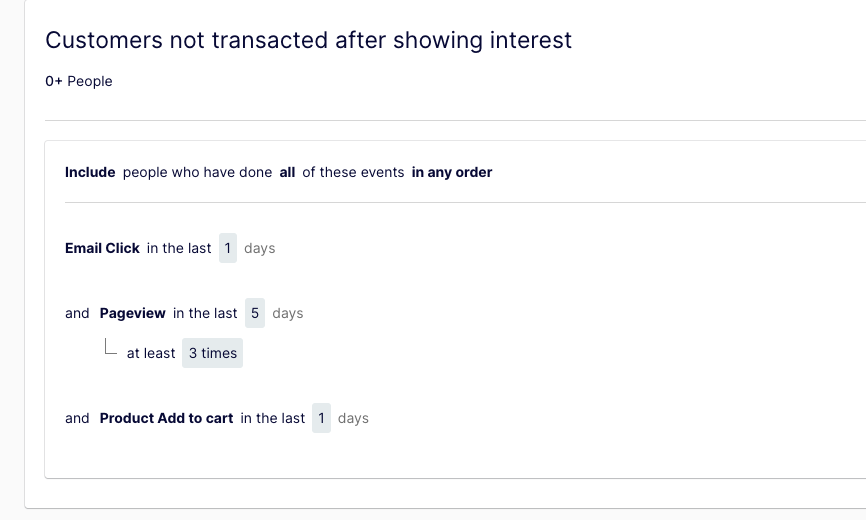
The right time
The next challenge is finding the right time to engage. This focuses on where the content will display, what events need to happen to trigger it, and how often should a customer see it.
The web campaign setup in Optimizely Data Platform allows users to:
- Determine the best targets for the content. Users can identify a specific page on the site via URL, UTM, or custom query parameters.
- Decide the triggers that will cause the content to show, like immediate display as the page loads, after the customer scrolls a percentage of the page, or if they're showing exit behaviors.
- Manage how often a customer may see the content. Users can customize the number of times content is shown over a given duration or total visit.
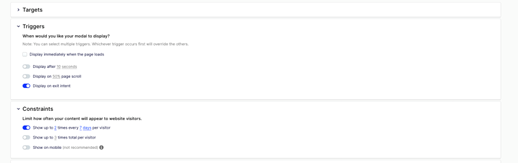
The right engagement
We’ve figured out who to target and when, where, and how often to show content. The final step is to craft the right content to engage customers.
Often times, marketers need to leave the tool they’re in to create and design content. With Optimizely Data Platform, users can create and design content within the platform - and they can even can set up templates for easy reuse.
Upptäck varför Forrester utsett Optimizely till en ledare
The platform has all the tools you need to create beautiful and engaging content, including a variety of elements that can be drag-and-dropped into the content area. The details tab allows each of the elements to be customized with proper action, properties, padding, margin, fonts and colors.
And, you’re able to preview the design on the target page before you go live with the campaign to make sure it’s just how you want it.
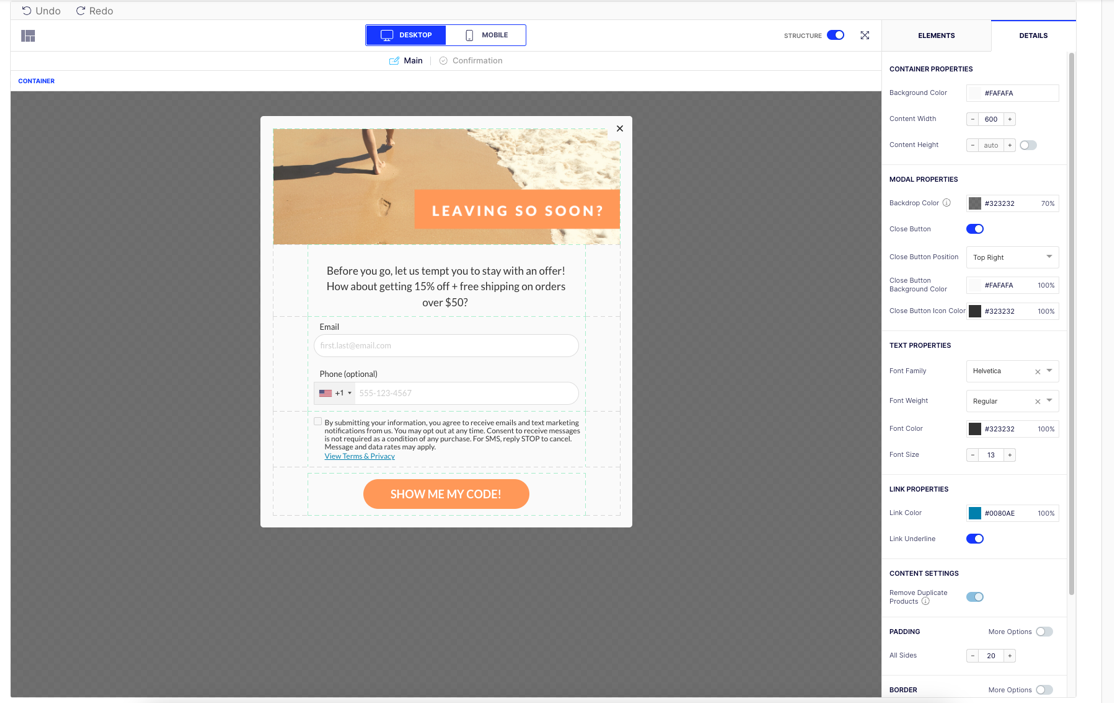
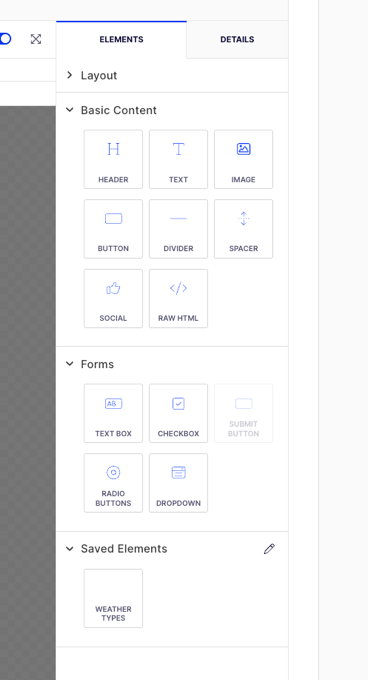
Web campaigns now have all the right elements to make sure marketers are able to connect with the right audience, at the right moment, and with the right engagement. Let’s get customers that excited about the tailored content they received in that magic moment!
Additional resources are available to help you take advantage of this new feature:
- A video demonstration of the web campaign activation with Brittany Butler, Optimizely Data Platform Product Manager
- Online support materials that dive into the details and provide a step-by-step guide
Check out the Platform roadmap to learn more about the upcoming releases!

